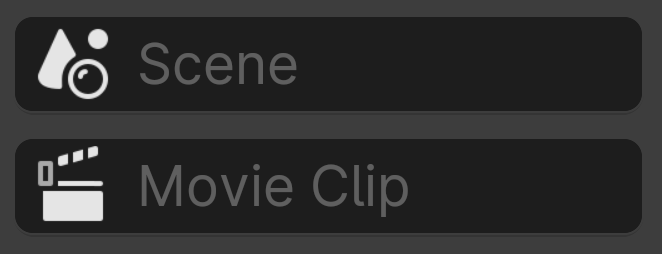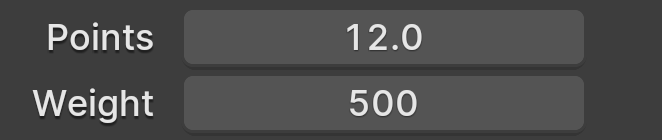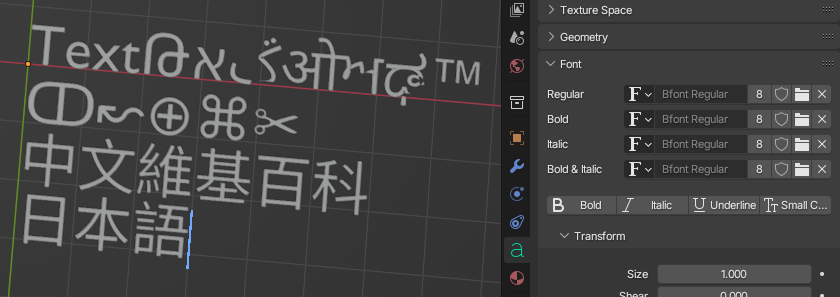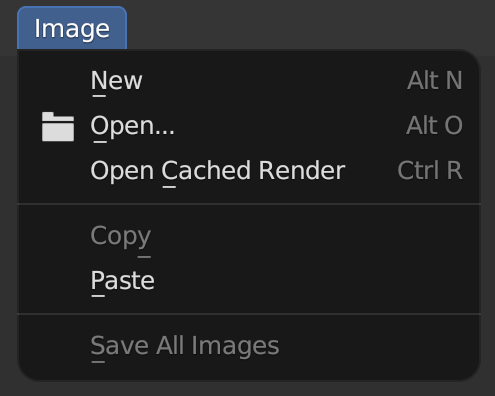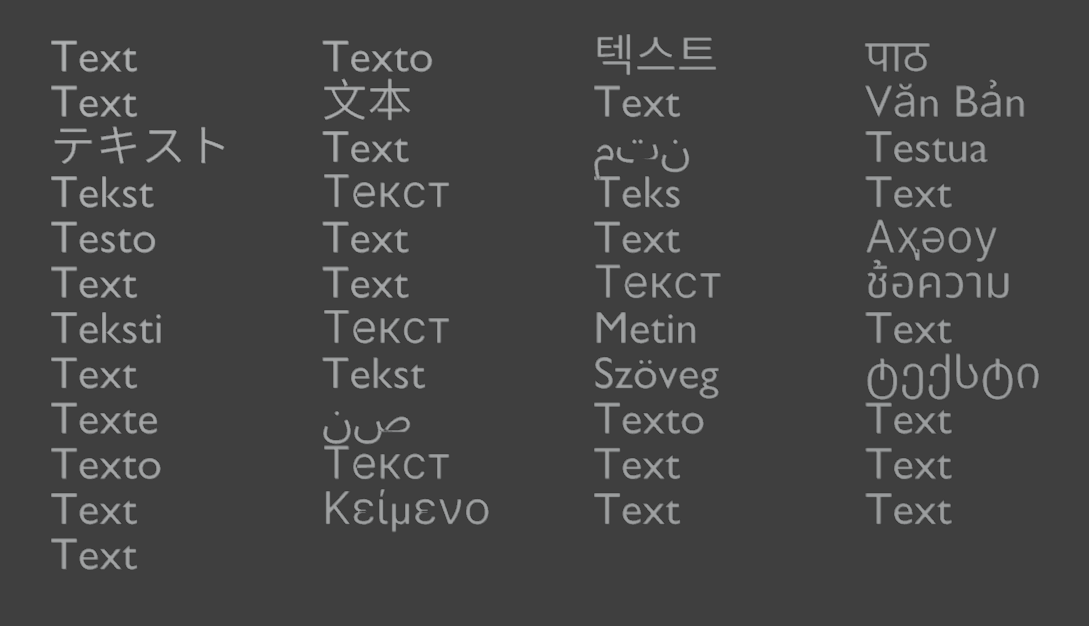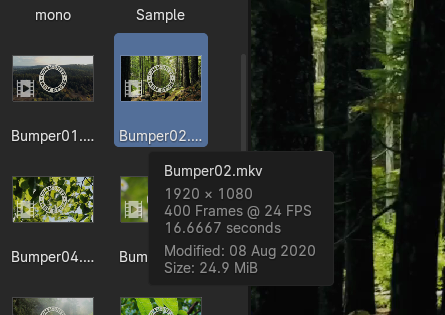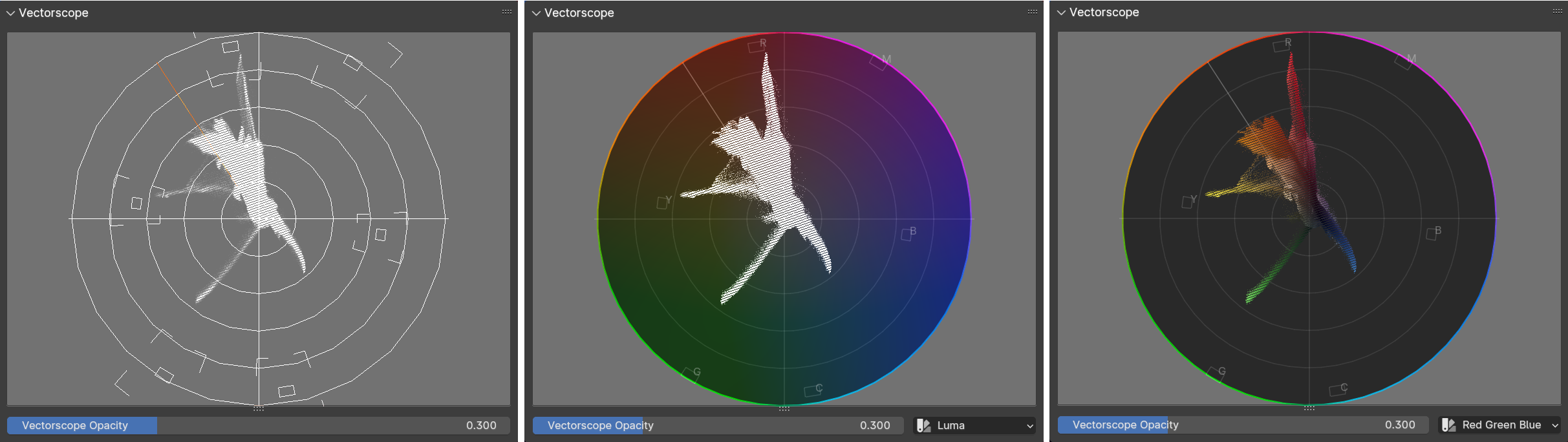Blender 4.1: User Interface
General
- Input Placeholders to show a hint about the expected value of an
input.
(b0515e34f9).
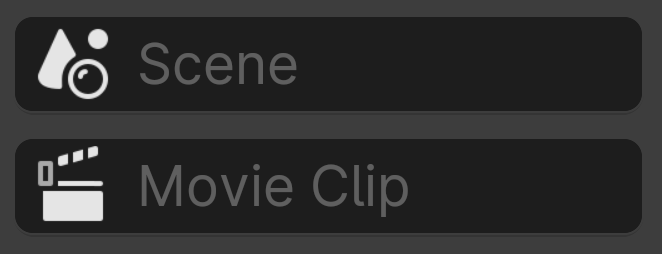
- Cryptomatte picking can now occur between separate windows.
(9ee5de05c0).
- The UI interface font can now be shown in any weight.
(0bde01eab5).
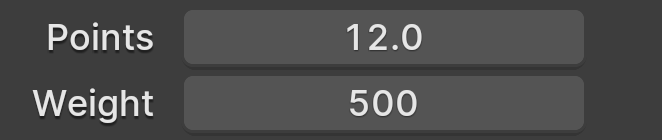
- Khmer font added to support a new translation of that Cambodian
language.
(3f5654b491).
- New icons added to represent area splitting, joining, and swapping.
(153dd76d22,
8933284518).
- Wide Enum lists will now collapse to a single column if not enough
space.
(83ce3ef0db).
- Changing UI font in Preferences will now start in your OS Fonts
folder.
(d3a2673cb8, 048cece74d).
- File Browser List View removes columns and reformats as width is
decreased.
(07820b0703).
- Improved Color Picker cursor indication and feedback.
(c11d5b4180).

- Text Object fonts now look in the fallback stack when characters are
not found.
(604ee2d036).
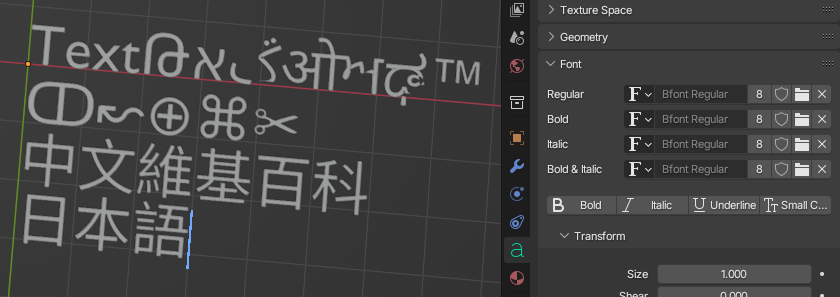
- Animation marker drawing improvements.
(0370feb1bf).
- Improved corner rounding for menus and popup blocks.
(42ddc13033).
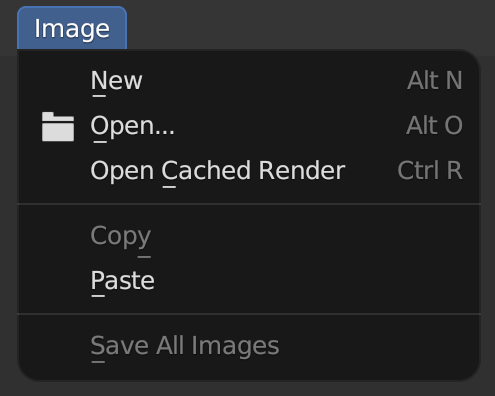
- Improved quality of menu and popup block shadows.
(0335b6a3b7).
- Improved initial display of compositor node trees.
(ff083c1595).
- New Text Objects will use translated "Text" as default.
(5e38f7faf0).
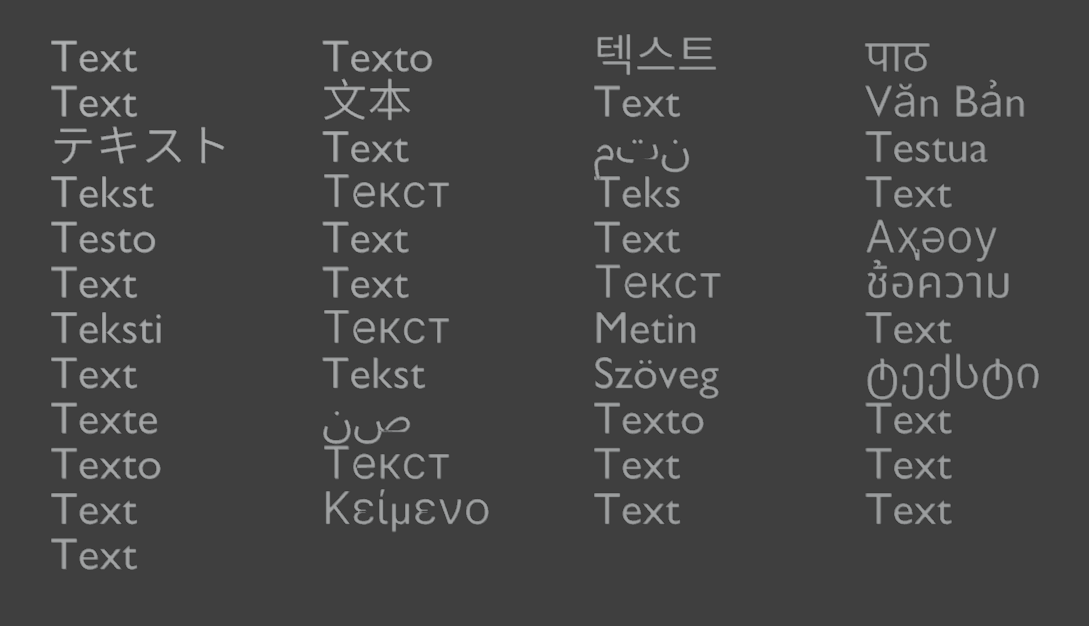
- Eyedropper can now pick colors outside the Blender window on Mac.
(639de68aaa).
- Open Recent menu items now show blender version and thumbnail if available.
(0b0e0601a1).
- Open Recent menu now includes "Clear Recent Files List" item.
(1ccc958150).
- Background Images can now be shown with render color transforms applied.
(29b1658124).
- File Browser tooltips now show blender version, image dimensions, video
details, etc. (cd4328dd82).
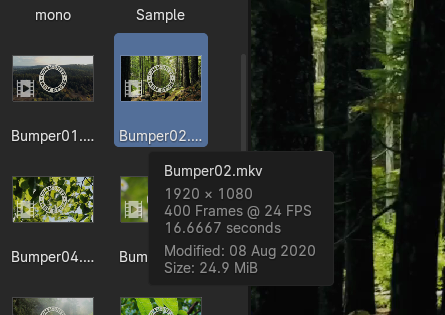
- Some changes and corrections to the Text Object "Special Characters" menu.
(0251701cd6).
- Clarify Liquid Diffusion/Viscosity Properties
(67b21ce54d).
- The auto-save timer is now restarted after saving manually
(f0f304e240).
- Dialog to enter characters by Unicode value into Text Objects.
(6d357dc60d).
- Operator Properties dialogs now include "Cancel" button.
(0d6aec1c21).
- All disclosure open/close items now using the same chevron-style icon.
(8d48770418).
- Updated general Mask icon and Grease Pencil "Invert" icons.
(f3c401ef6f).
- Added visual toggle for Sculpt and Grease Pencil automasking options.
(c15d1b8ccb).
Image Editor
- Image Editor now allows rotating images by 90 degree increments.
(93562a1cc5).
- Image Vectorscope has updated look, and ability to display tinted or luma scope.
(567455124d).
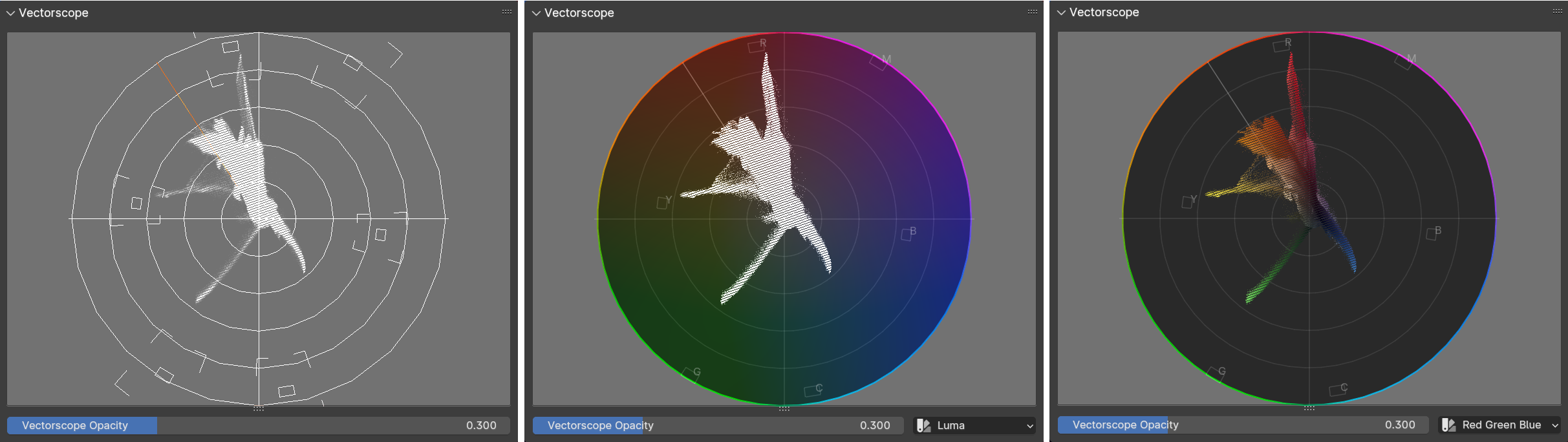
Node Editor
- The Ungroup operator now ungroups all selected group nodes instead
of just the active one
(f3cd25370c).
- Socket picking when creating node links has been improved to reduce
the number of mis-clicks
(74dd1e044b).
Outliner
- Double-click on Outliner collection to select all children. (796577d76e).
- Modifiers can now be applied from the outliner (1c503c094c).
- Outliner context menu contains "Show Hierarchy" and "Expand/Collapse All".
(4793b4592b, f815484e7d).
3D Viewport
- Walk mode now supports relative up/down (using R/F keys)
(c62009a6ac).
- Improved Mesh Edge Highlighting.
(dfd1b63cc7).
- Improved contrast for text overlays. (a4a8683788).
- Shadowed text for Geometry Nodes Viewer attributes. (38e7b4e473).
- Gizmo button to toggle Lock Camera to View. (23faaac68b ).
Linux
- Input Method Editors (IME) now supported for Wayland
(a38a49b073).