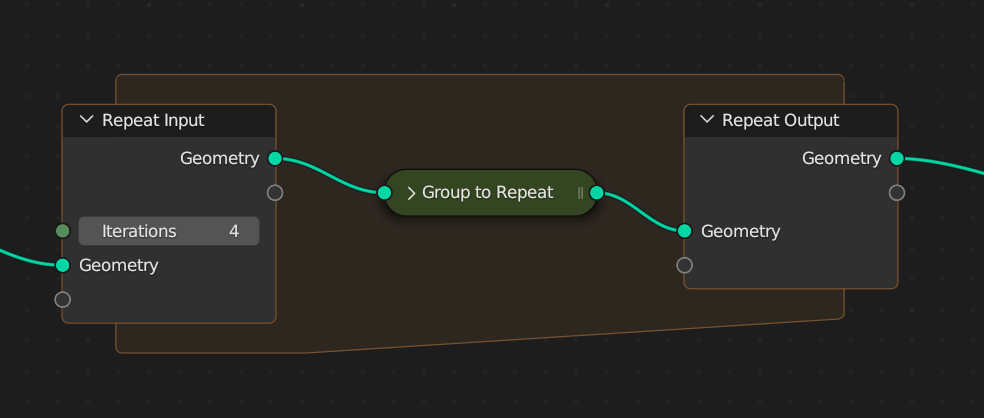Blender 4.0: Geometry Nodes¶
Node-Based Tools¶
Node tools are an accessible way to expand Blender and customize tools without requiring Python.
- Geometry node node groups can now be used as operators from the 3D view menus.
- Specific nodes are available for controlling tool-specific data:
- Edit mode selection is accessible with the Selection and controllable with the Set Selection node.
- Sculpt face sets are accessible as well with the Face Set and Set Face Set nodes.
- The 3D Cursor node gives access to the 3D cursor location and rotation.
- Documentation is available in the user manual.
- See the overview task for more information.
- Read the announcement blog post.
- Watch the live demo video.
General¶
- The new Repeat zone allows repeating nodes a dynamic number of times. See Manual. (3d73b71a97, c8cc169d6f)
- The mesh sharp edge status is accessible in builtin nodes. (4e97def8a3)
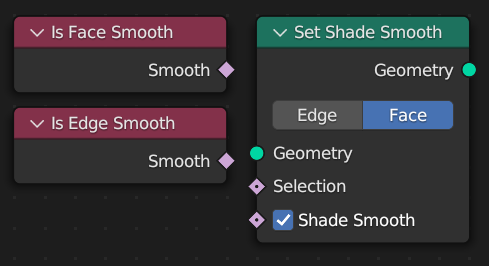
- The Mesh to Volume node now generates a proper fog volume rather
than a converted SDF.
(700d168a5c)
- The "Exterior Band Width" and "Fill Interior" options have been removed.
- The Points to Curves node groups point cloud points into curves and sorts each curve's points based on a weight. (48b08199d5)
- A new debug utility helps to check procedural systems for bad index dependence. (cc7da09c1b)
- Rotation sockets and eight new rotation nodes are available for
simpler processing. See
Manual.
(34e4bedcd8).
- Axis Angle to Rotation
- Rotation to Axis Angle
- Quaternion to Rotation
- Rotation to Quaternion
- Euler to Rotation
- Rotation to Euler
- Rotate Vector
- Invert Rotation
- Simulation zones can now be baked individually. (ad169ba67a)
- The Simulation Output node has a new Skip input. (dd515ebc1d)
Modifiers¶
- The "Add Modifier" menu has been changed to a standard menu and is
extended with custom modifiers from geometry node group assets.
(6da4b87661)
- When geometry node groups are marked as assets and the "Is Modifier" property is enabled, the asset catalog path is used to dynamically create the modifier menu.
- Assets unassigned to any node group are displayed in a separate "Unassigned" category. (d2d4de8c71)
- Two new options help to clean up the modifier interface
- The node group selector can be disabled, which happens by default for node group asset modifiers. (0783debda8)
- Inputs can be forced to be single values to remove the attribute
toggle.
(6875925efa)
- This also removes the attribute toggle in the node tool redo panel.
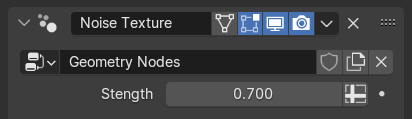
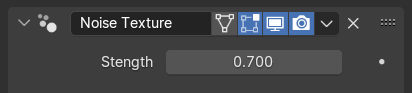
Performance¶
- The Curve to Mesh node is significantly faster when the profile
input is a single point.
- When the input point is at the origin, tangent, normal, and radii calculations are skipped, giving a 2x improvement. (6e9f54cbda)
- Handling with many point-domain attributes is improved, with an observed 4x improvement. (48fad9cd0c)
- Further improvements avoiding copying attributes entirely are possible when all curves are poly curves. (bef20cd3f1)