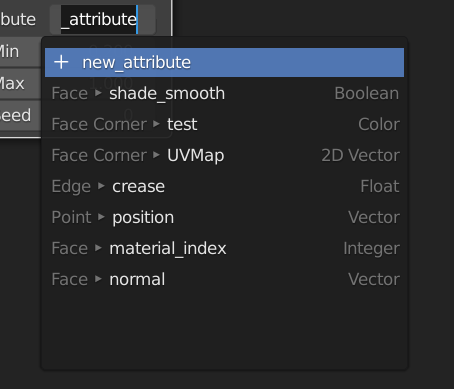Geometry Nodes¶
The geometry nodes project was expanded to build on the attribute system, allow sampling textures, support volume data, improve usablity, and much more.
 Flower scattering sample file
by Blender Studio.
Flower scattering sample file
by Blender Studio.
New Nodes¶
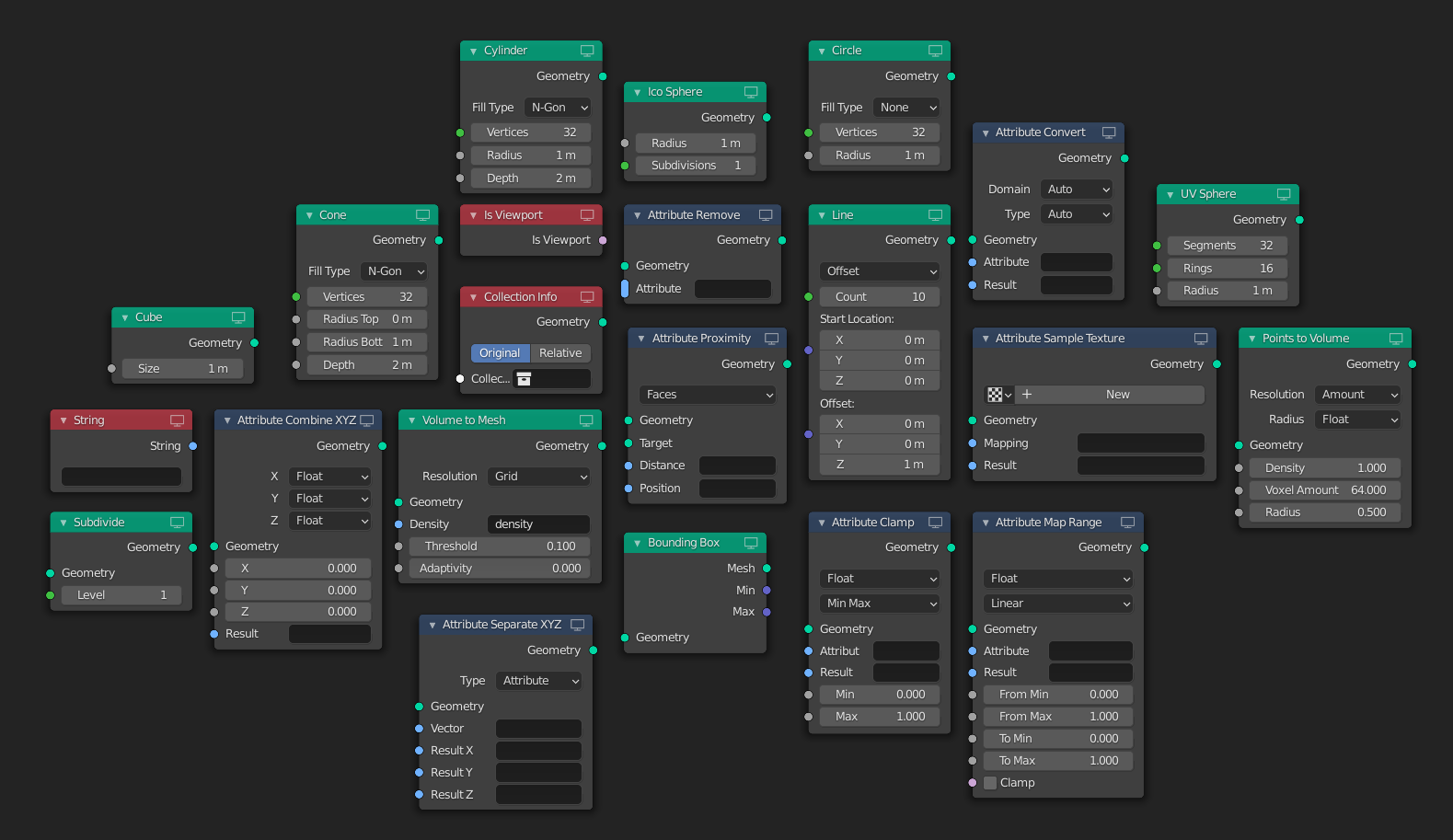
- Attribute Proximity (4d39a0f8eb, f7933d0744)
- Attribute Sample Texture (425e706921)
- Attribute Remove (60f7275f7f)
- Attribute Convert (670453d1ec)
- Attribute Clamp 43455f3857
- Attribute Map Range (dda02a448a)
- Bounding Box e0a1a2f49d
- Collection Info (894cc9c915)
- Is Viewport (e7af04db07)
- Points to Volume (ff7a557c67)
- Volume to Mesh (16abe9343a)
- Attribute Separate XYZ, Combine XYZ (a2ba37e5b6)
- Subdivide (simple) (4891d4b3d1)
- String Input (a961a2189c)
- Mesh Primitive Nodes
(9a56a3865c)
- Cone
- Cylinder
- Circle
- Cube
- UV Sphere
- Ico Sphere
- Line
- Grid
New Attributes Available from Mesh Data¶
- UV layers (33a558bf21)
- Vertex Colors (e3f0b6d5cb)
- Material Index (53bf04f284)
- Face Normals (ba3a0dc9ba)
- Shade Smooth (0700441578)
- Edge Crease (3618948df8)
Spreadsheet Editor¶
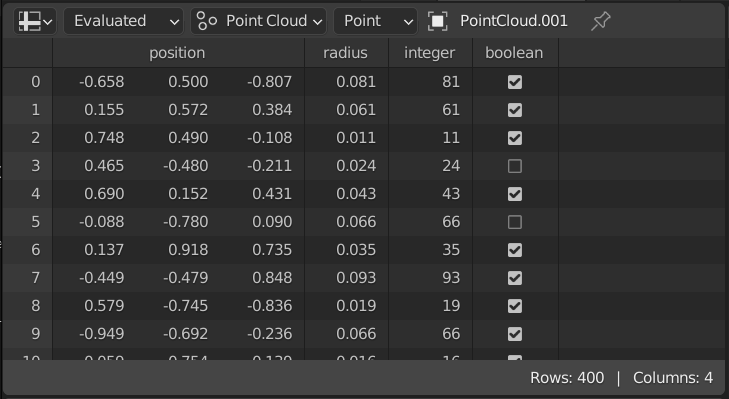
- A spreadsheet editor was added to display the values of attributes for mesh, point cloud, and instance data (3dab6f8b7b, 17a5db7303).
- The value from a geometry at a certain point in the node tree can be displayed by clicking on the icon in the node header (c6ff722a1f).
- Data from a specific node can be pinned to a spreadsheet editor, to allow displaying data from more than one node at a time (3810bcc160).
Usability Improvements¶
- There is now a default workspace for geometry nodes (ac90c8a774).
- Error messages are now displayed for some problems, like when an input attribute doesn't yet exist (461d4fc1aa).
- Clicking on an attribute field now exposes a list of available
attributes for that node, cached from the latest evaluation
(461d4fc1aa).
- The domain and data type of each attribute are also displayed in the search list (71eaf872c2).
Rendering Attributes¶
- Rendering attributes created in geometry nodes is possible with Cycles (3a6d6299d7)