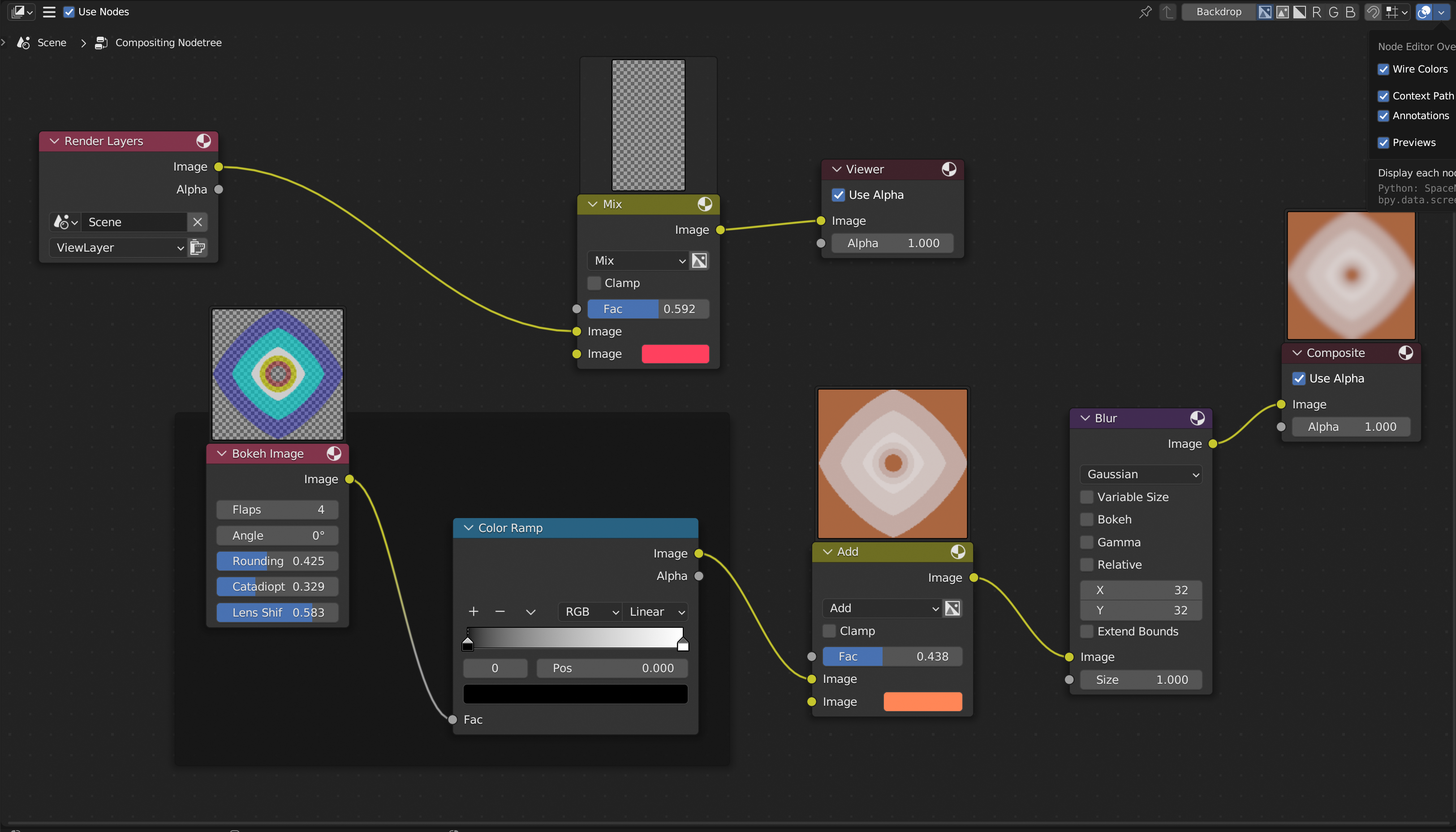Blender 4.0: Compositor & Sequencer¶
Compositor¶
Viewport Nodes¶
The following nodes are now supported in the Viewport Compositor:
- Movie Distortion
- Sun Beams
- Keying
- Kuwahara (classic and anisotropic)
- Inpaint
- Double Edge Mask
Kuwahara Filter¶
Kuwahara filter node for the compositor, to give images a painterly look. (f3cb157452)
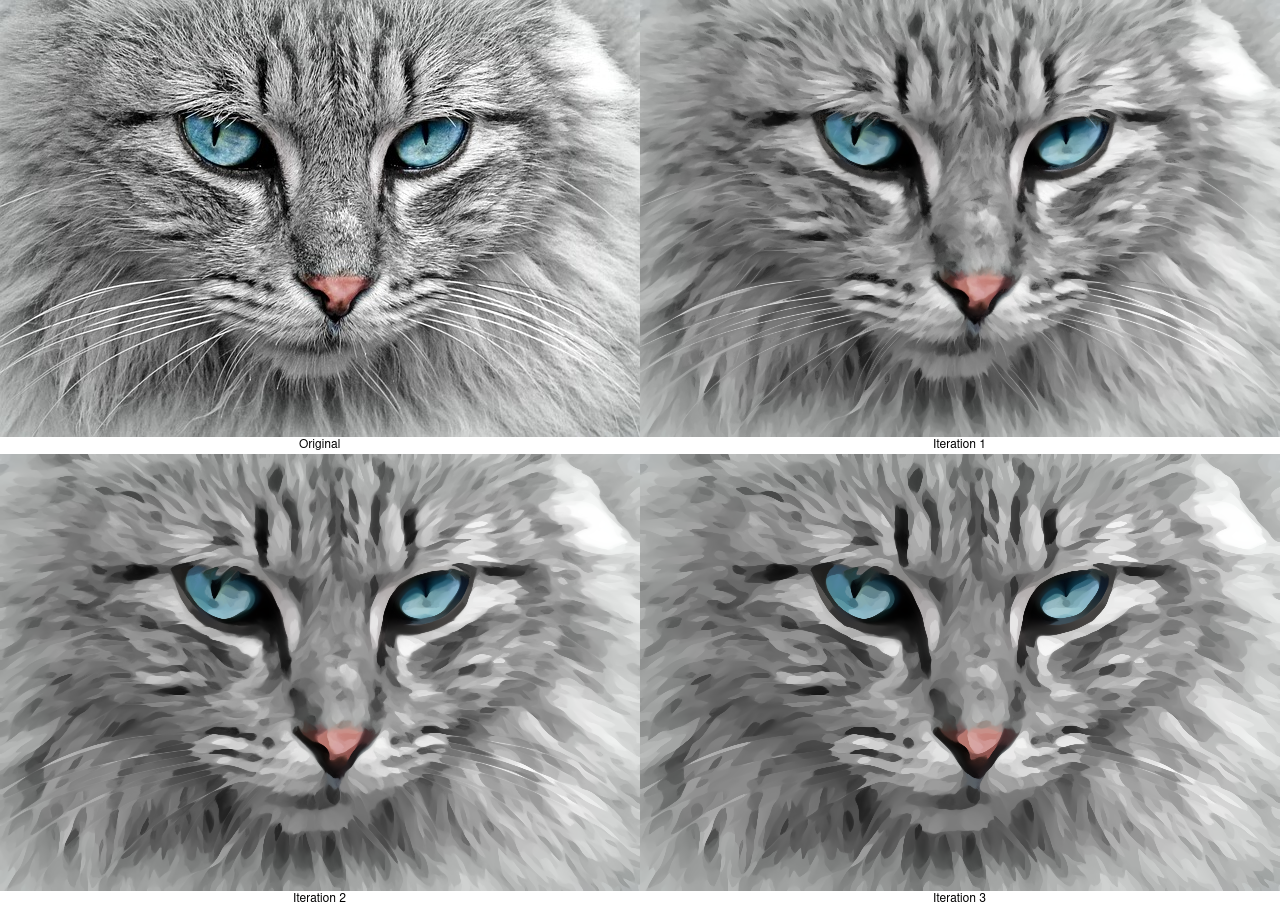
User Interface¶
- The compositor nodes add menu has been re-organized for consistency with other editors. (75919610b4)
- Node preview images have been moved to an overlay displayed above the node. The overlays menu has an option to show and hide all previews (PR#108001).
Sequencer¶
Interactive Retiming¶
A new system for interactively retiming strips was added in the sequencer. (e1f6587f12, 4dc026ec8e, 6d215b87ce, f4d6edd476, 86a0d0015a)
Adjust the speed of strips by dragging retiming keys. Additional keys can be added by pressing the I key. The keys can be edited by pressing the Ctrl + R shortcut.
Retiming also supports smoothly transitioning from one speed to another. Transitions can be created by right clicking on a key, or from retiming menu and choosing Add Speed Transition. Freeze frames can be added similar to transition keys.
The speed of whole strips or a retimed segment can be set by using Set Speed operator from retiming menu.
Retiming keys can be hidden by turning off the retiming overlay.
Sound Strips¶
- Sound strip waveforms are now processed much faster. (b11540a65f)
- New equalizer modifier for sound strips. (1015bed2fd)
Breaking Changes¶
- The Depth socket was removed from the non-multilayer image node, viewer, and composite output nodes. This was a legacy feature, replaced by more general multilayer OpenEXR output. (e1b60fdb91)
- The "Distort" socket was renamed to "Distortion" in the Lens Distortion compositing node. (fe62eebba4)
- Color multiplication does not affect alpha by default. To multiply alpha channel, "Multiply Alpha" option has to be checked. (14827de2a9)