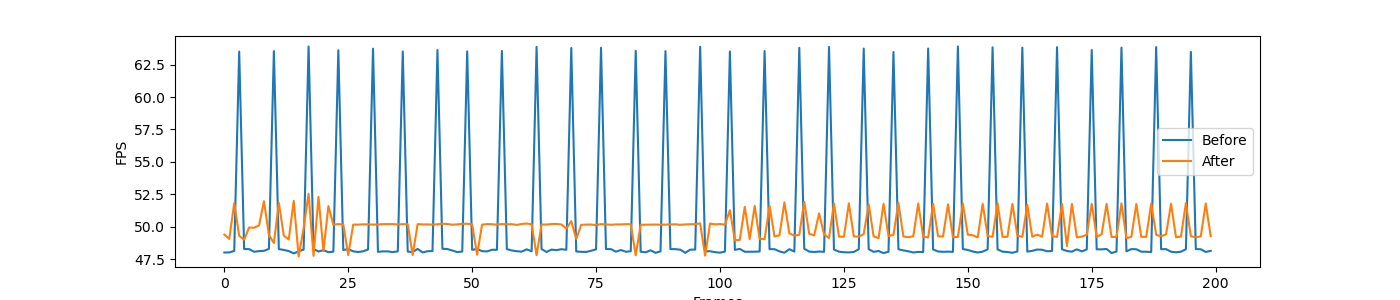Blender 4.0: Animation & Rigging¶
Pose Library¶
The pose library uses the newly introduced asset shelf to make pose assets available in the 3D viewport.

Bone Collections and Colors¶
New bone collections replace both legacy numbered layers and bone groups. Bone collections can be named and are no longer limited to a fixed number. Colors are now specified individually for each bone, replacing bone group colors. (Design #108941, 998136f7a7)
- Bone colors can be defined on the armature (edit mode) bones, as well as on the pose bones (also see Gotchas: edit bones, pose bones, bone bones). The "edit mode" colors are shared between all users of the armature, and are available in edit mode as well as pose mode. The "pose mode" colors can be different per armature object (in the same way that each armature object has its own pose), and thus allow per-character customization of colors. The pose mode colors work as override on the edit mode colors; setting the pose color to "default" will show the edit mode color. (042c5347f4)
- The Select Grouped operator (Shift+G) can now select by bone color and by bone collection. This works based on the active bone; it selects all the other bones with the same color resp. sharing one or more bone collections. This is slightly different than before, where all selected bones were taken into account. (e41fbfd6e9, c230c52626, d5329eeea2, e59944dba4, 62639080bc)
- The Bone Layer operators (M, Shift+M) have been replaced by bone collection operators. (b48031df8e)
- Bone collections can be added to linked armatures via library overrides.
- The Armature property
show_group_colorshas been renamed toshow_bone_colors. (f78ed7b900) - The "Skeleton" panel in the Armature properties has been renamed to "Pose". (007cea4653)
See Bone Collections & Colors: Upgrading for an overview of how to change Python code from armature layers & bone groups to bone collections.
Bendy Bones¶
A new method of mapping vertices to B-Bone segments for deformation that takes the rest pose curvature into account has been added. (0055ae01ab, Wiki)
The new mapping is slower to compute, but produces better deformation when the B-Bone is strongly curved in the rest pose, e.g. in a corner of the mouth:
| Straight Mapping | Curved Mapping | Deformation |
|---|---|---|
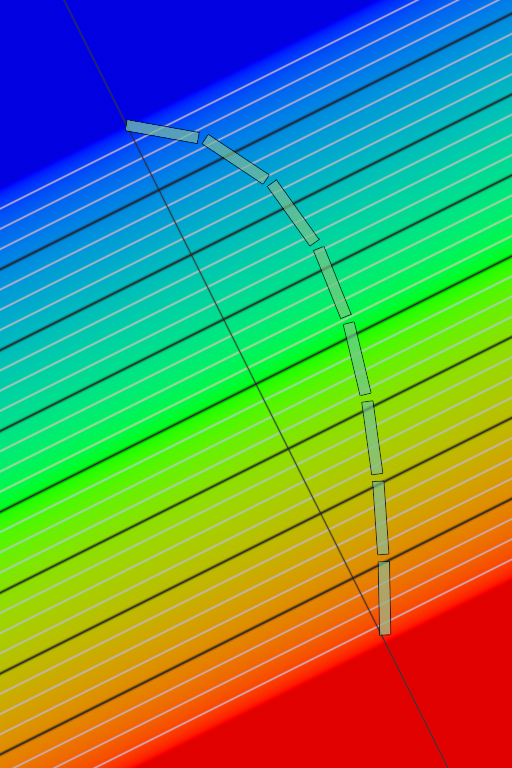 |
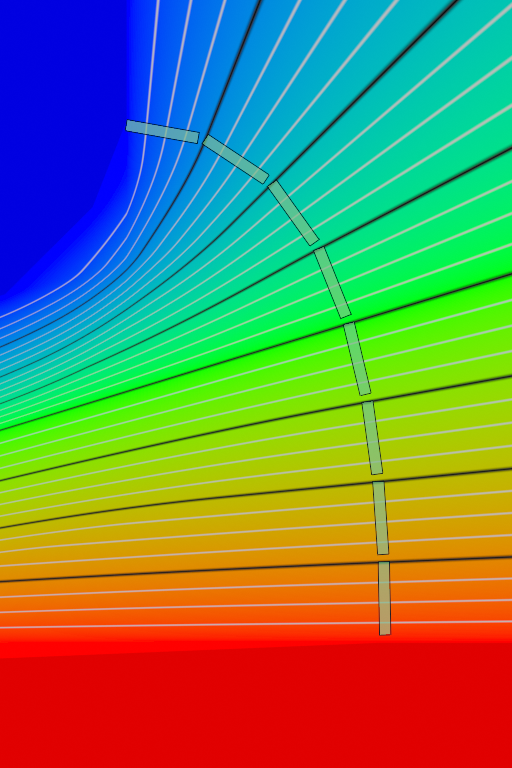 |
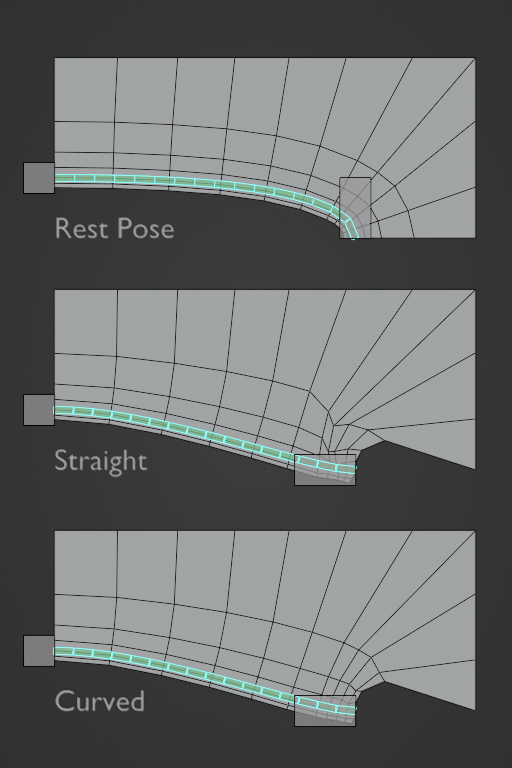 |
Preserve Volume¶
The long standing issue with Preserve Volume causing distortion when rotation is combined with scaling has been fixed. (f12e9f32b5, dee29f4e81)
Example deformation of a rotated and uniformly scaled down joint.
| Before | After |
|---|---|
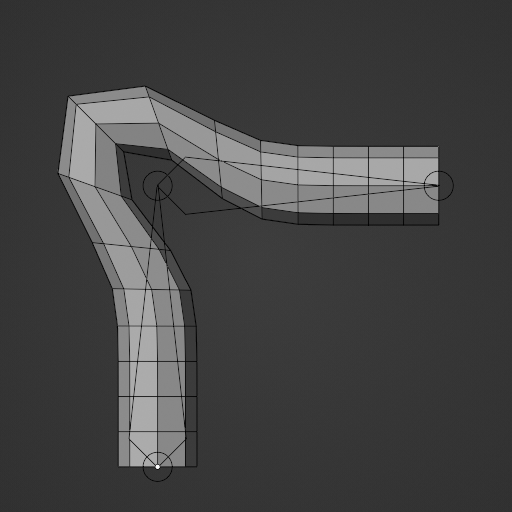 |
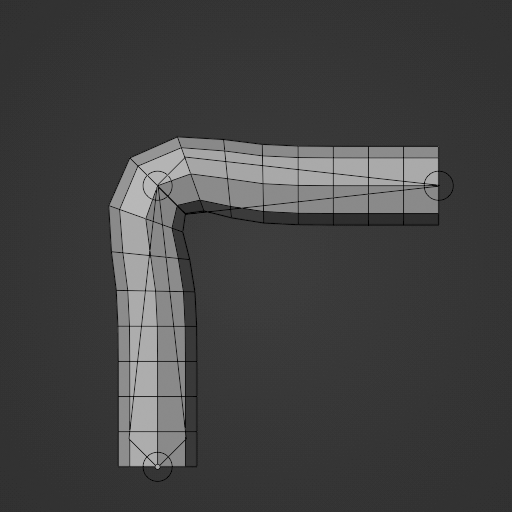 |
NLA Editor¶
- NLA Strips can now be vertically re-ordered. Strips can vertically be dragged through existing strips, and locked tracks. (4268ac0ed9)
- Vertically clamp scrolling to view. Preventing infinite scrolling. (7146371964)
Graph Editor¶
Editing¶
- Interactive sliders for Match Slope, Blend To Ease, Blend Offset, Shear Keys, Scale Average, Time Offset, Push/Pull. (PR#110567, PR#110566, PR#110544, PR#111735, PR#111744, PR#110540, PR#112388)
- Butterworth Smoothing filter. (PR#106952)
- Select/deselect handles from current selection. (PR#111143)
Performance¶
The performance of the Graph Editor has been greatly enhanced for when it comes to dense key data. (PR#110301, PR#110764, PR#110788, PR#112126,
In the following test setup with 6000 keys per channel on 62 bones, performance was improved between 5x and 10x depending on the zoom level.
Animation playback timing was improved, to avoid jitter between frames. (#111579)
Weight Paint¶
- Add loop select for faces. (PR#107653)
User Interface¶
- Channel list background colors have moved from covering the entire background (making text hard to read) to a small rectangle. The channel background color is also more subtle and blends in better. As the feature now no longer causes hard to read text, the "Channel Group Colors" option in the preferences has been enabled by default. (c524fbe623)
- Improved drawing of locked FCurves. (PR#106052)
- Multi Editing for FCurve modifiers. (PR#112419)
- Support adjusting the number of samples used for FPS playback display in the preferences. (b150b47720)
- Rename "Bake Curve" to "Keys to Samples". (PR#111049)
- Rename "Sample Keyframes" to "Bake Keyframes". (PR#112148, PR#112151)
- Keep icons aligned when curves are baked. (PR#108518)
| Channel Drawing in Blender 3.6 | Blender 4.0 |
|---|---|
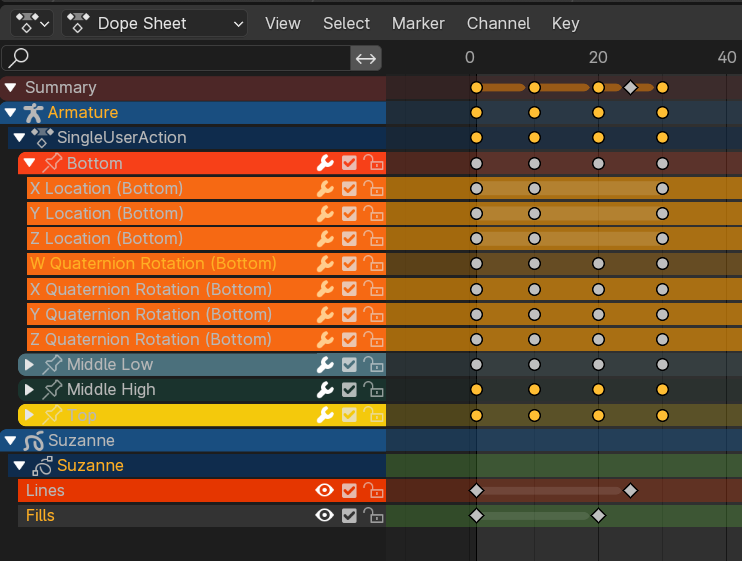 |
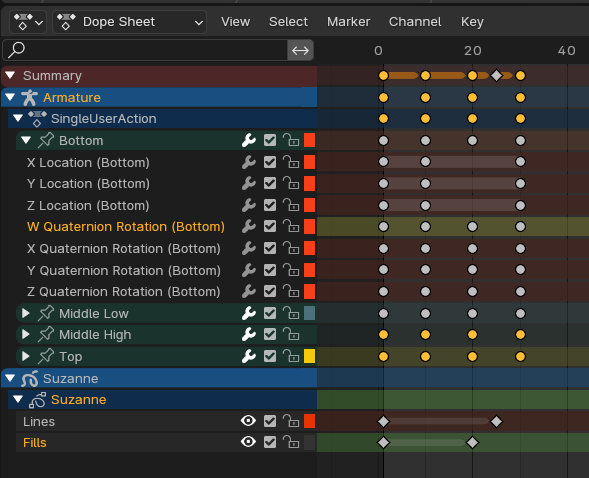 |
Breaking Changes¶
- 1-9 hotkeys for switching collection visibility have been removed from Pose Mode. (PR#105120)
- Certain Graph Editor Slider tools had their range changed from 0-1 to -1/1: Blend to Neighbor, Breakdown, Ease. (PR#107173)
- Making Make Vertex Weight Edit modifier Group Add / Remove threshold inclusive. 1837bda030
- The "Push Rest Pose" and "Relax Rest Pose" operators have been merge into "Blend Pose with Rest Pose". (PR#108309)
- Update NLA "Duplicate hotkey" to be "Duplicate Linked" by default. (8183f21258)
- The "Tab" shortcut to enter tweak mode in the NLA now defaults to "full stack evaluation". (b95cf5ff0f)
- The Preserve Volume deformation fix may change deformation in existing rigs (see above).
- Snapping for the Graph Editor, NLA and Dope Sheet have moved to the scene. (PR#109015)
- Armature Layers and Bone Groups have been removed, and replaced with Bone Collections and per-bone colors (see above).
- Bones influenced by an Inverse Kinematics (IK) constraint can now be keyed visually. This means that when the 'Use Visual Keying' preferenced is enabled, visual keying is used on such bones (where in Blender 3.6 and older still would create regular keys). (eab95fa2aa)