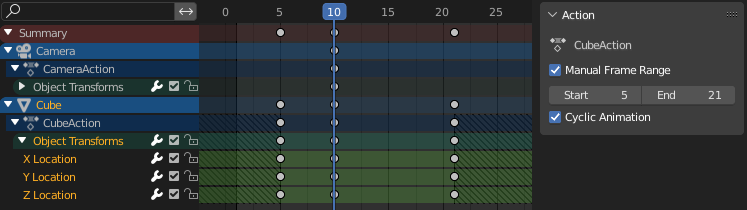Blender 3.1: Animation & Rigging¶
Armatures¶
- It is now possible to reduce the opacity of bones drawn as 'wireframe' in Pose, Edit and Weight Paint modes via an option in the overlay popover. This is anticipated to be most useful for reducing visual clutter during Weight Paint. (1785286ecc)
Action Frame Range¶
It is now possible to manually specify the intended usable frame range of an action, and whether it is intended to be a cycle.
The settings are accessible via a panel within the Dope Sheet, Action Editor and NLA Editor. The range is also displayed as a diagonal hash highlight in the background. The frame range will be used when adding an action strip to NLA instead of the actual range of the keys in the action. It can also be used by exporters to define the export range, e.g. FBX. (5d59b38605).
The cyclic setting does not actually make the animation cycle by itself, but the Cycle-Aware Keying option will use it to automatically make curves newly inserted into this action cyclic with the right period (72acce43bc).
Copy Global Transform¶
New add-on for animators, which is documented in the add-ons section of the release notes.
Motion Path Interface¶
It is possible to clean all paths from a bone or object that has no motion path: the "X" button was moved to a different line and is visible at all times.
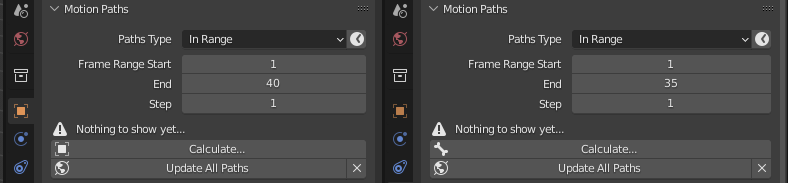
Equalize Handles¶
The graph editor now has an "Equalize Handles" operator (in the Keys → Snap menu, 17b0c06946). It equalizes the handle length of all selected keyframes, optionally making them horizontal as well. The length itself defaults to 5.0 and can be adjusted in the redo panel.
Graph Editor Slider Operators¶
The graph editor now has a "Breakdown" f7ddb1ed8a and a "Blend To Neighbor" 9085b4a731 operator like the pose mode. It allows to modify selected keys based on their surrounding keys. The operators can be found under Key » Slider Operators.