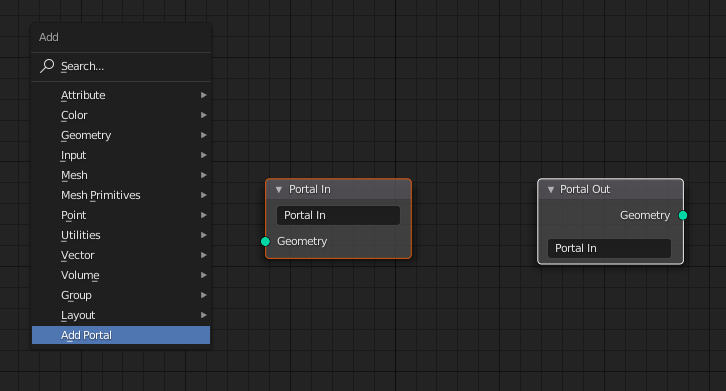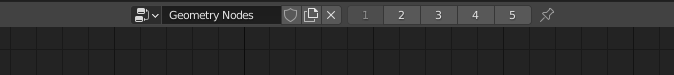Portals and Pages Prototype¶
Pitch¶
The purpose of this prototype is to test the concept of "portals" and "pages" to better organize the nodes within a single node group. A node group is split up into pages. Nodes on the same page are supposed to belong more together than nodes on different pages. Data can be passed between pages using portals.
Prototype¶
The prototype allows users to insert a portal. A portal consists of two nodes that are internally connected through an id. The data that is passed into the "Portal In" node comes out of the "Portal Out" node. A portal also has a name. Changing the name on one of the two nodes, changes it on both. Pressing tab while a portal node is active, moves the view to the other corresponding portal node.
The prototype exposes five pages. One can switch between the pages in the header of the node editor. Internally, a page is just a large square within the node group. Switching between pages is therefore the same as moving the view horizontally far enough. Selected nodes can be moved to another page by clicking on the page number while holding down ctrl.
An example file and more screenshots can be found in T86583.
Findings¶
- The concept of a page node can be very similar to of the local node group. The difference is that the page exists in a more permanent place that is always accessible in the UI/via shortcuts.
- Having portals as the main way to go in and out of pages adds a lot of overhead since users would need 4 portals per page in average. An alternative is to have explicit page inputs and outputs, and a "Page node" to add access to it from another part of the nodetree.
- Portals need to be visually distinguishable from other nodes for this to work. They can be useful even without the pages concept, but they are fundamental to be able to connect different pages among themselves.