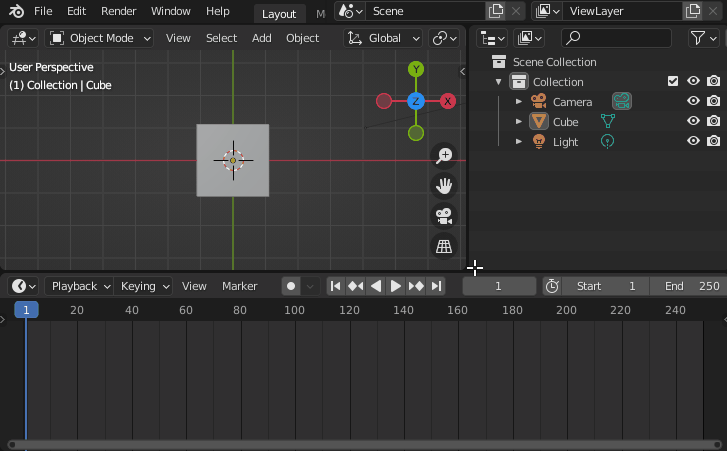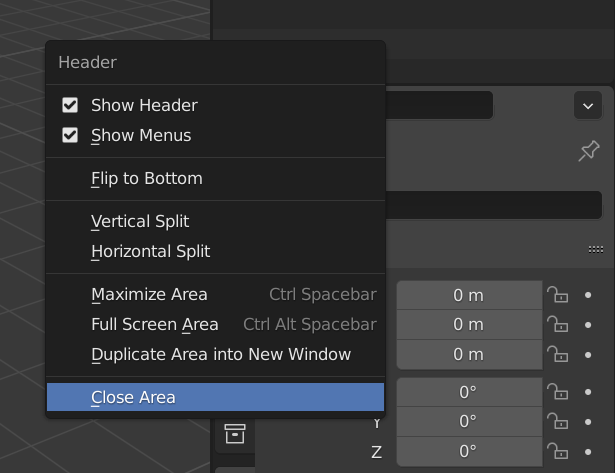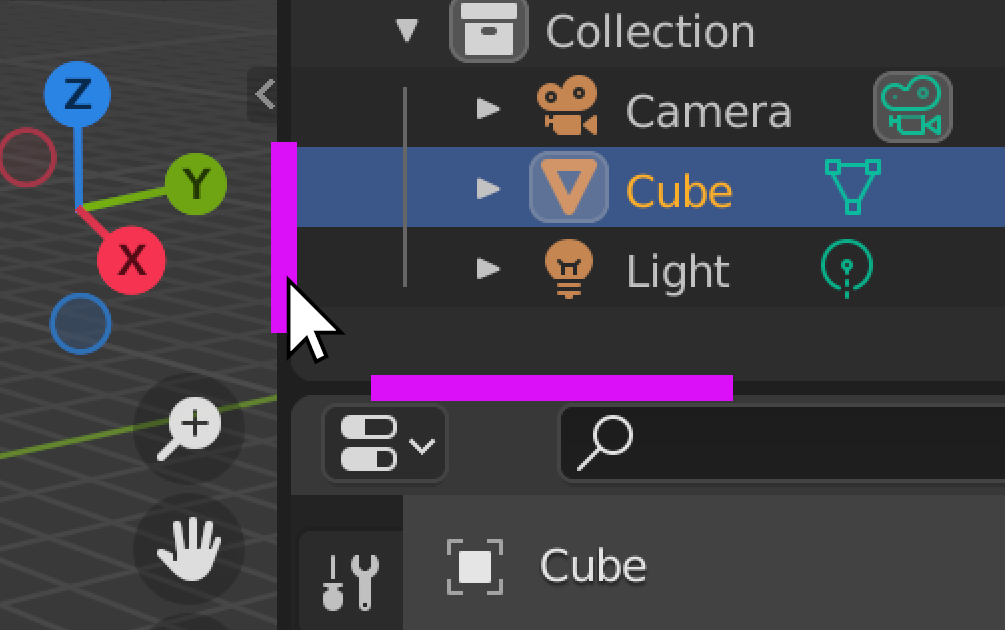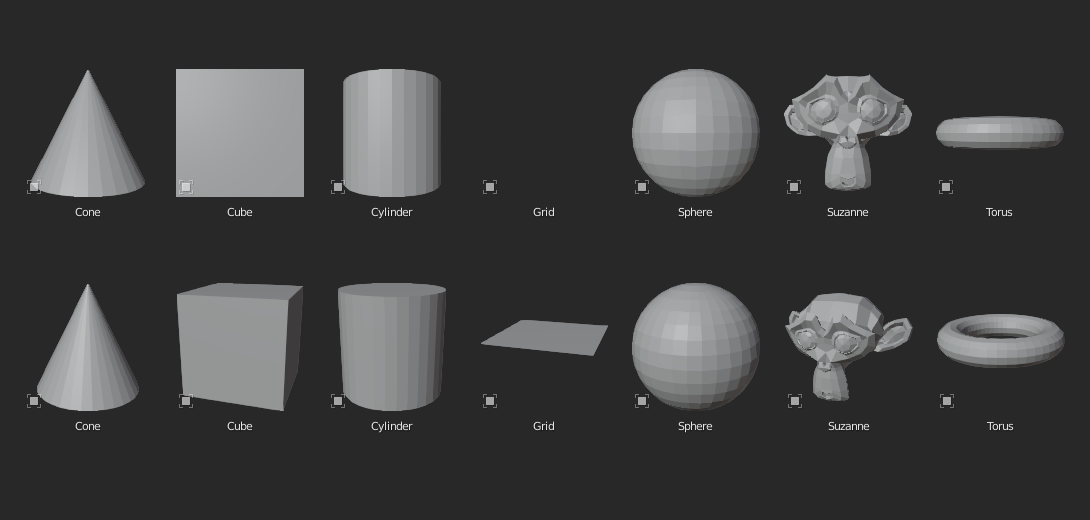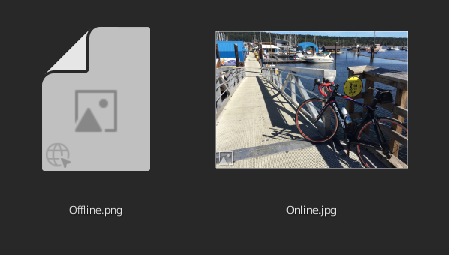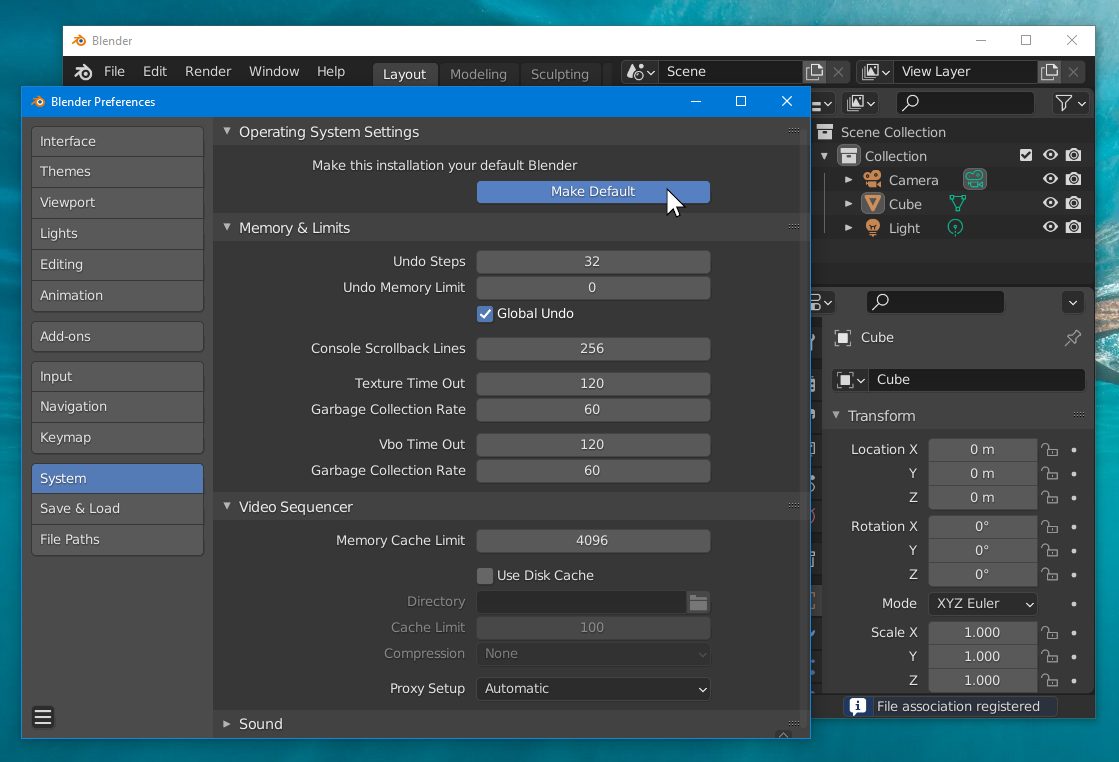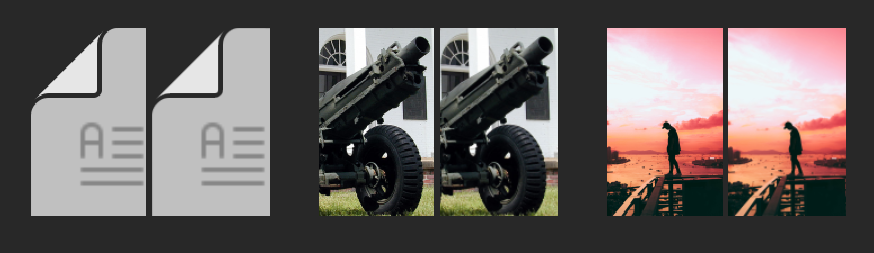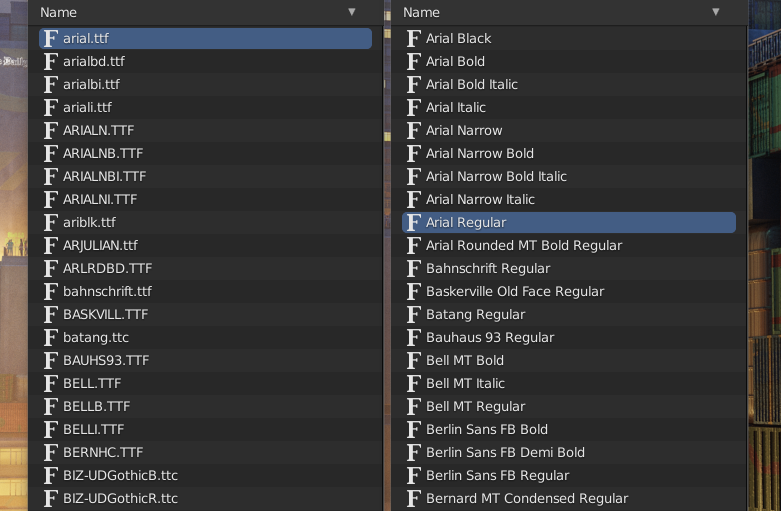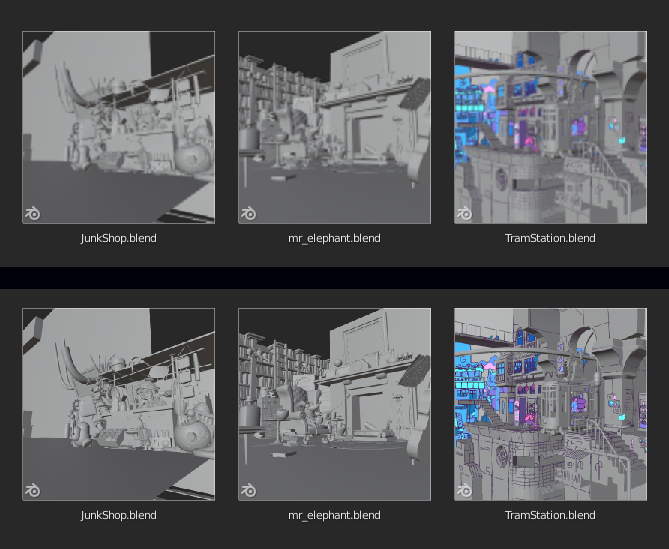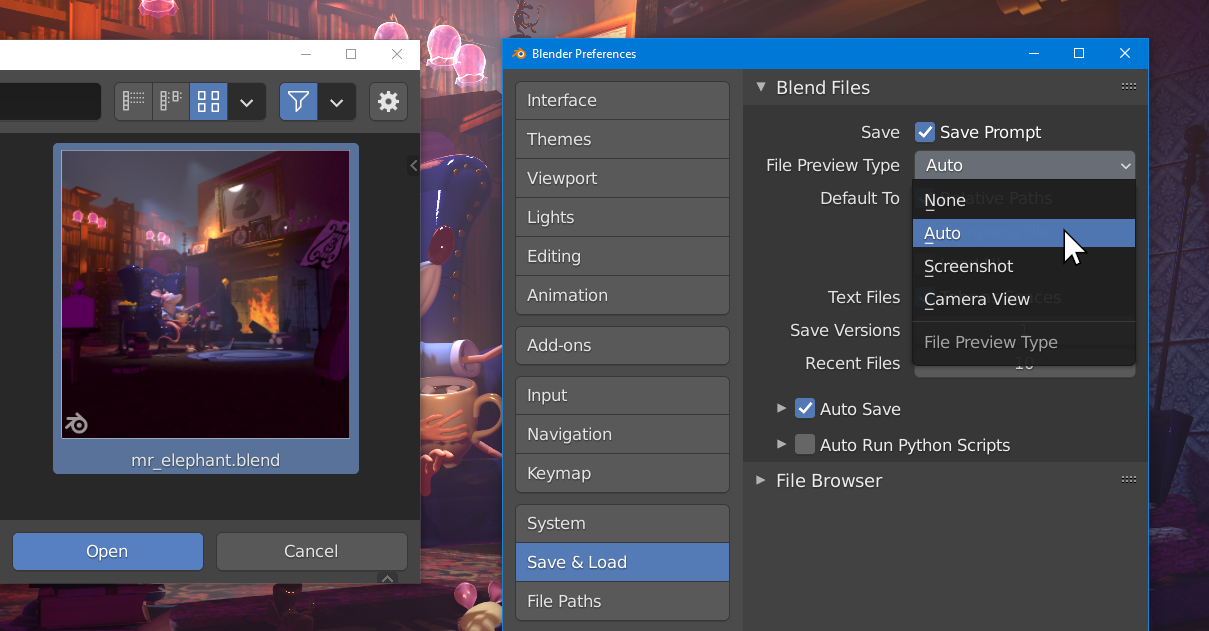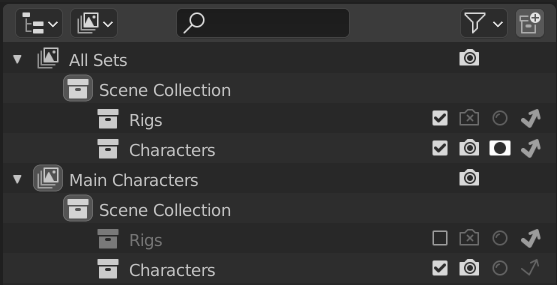Blender 3.0: User Interface¶
Theme and Widgets¶
- To celebrate the beginning of a new series, the default theme got a refresh. (bfec984cf8)
- Visual style update to panels.
(93544b641b)
- New theme setting for roundness.
- Added margins to more clearly tell them apart.
- Replace triangle with chevron icon.
- Menu Item now makes use of Roundness theme setting. (5183653951)
- List Item no longer relies on Regular buttons style when selected. (9e71a07547)
- Active Tab text now use region's Text Highlight theme color when active. (af26720b21)
- Adjust editor's Header color when active (instead of when inactive). (962b17b3ca)
- Style drag-drop indicators as tooltips. (499dbb626a)
- Use arrow icon on context paths. (7c75529333)
- Improve contrast on playhead. (452c78757f)
- In Animation Editors and VSE, align vertical indicators to view. (3ccdee7532)
- Use flat colors for NLA strips. (4758a7d357)
- Remove separator lines between rows in VSE. (b4af70563f)
Area Management¶
- Corner action zones allow joining any neighbors. Improved Header Context Menu. (8b049e4c2a, c76141e425).
- New 'Area Close' operator. (8b049e4c2a, 06e62adfb8).
- Mouse hit size for area resizing increased (84dcf12ceb).
- Improved mouse cursor feedback during Area Split and Join at unsupported locations. (3b1a16833b).
- Resizing areas now snap (with Ctrl) to more consistent locations. (e5ed9991ea).
General¶
- The editor header and tool settings region were swapped (4cf4bb2664).
- If saving a file using CloseSave dialog, do not close if there is an error doing so, like if read-only. (cfa20ff03b).
- Capture object thumbnails at an oblique angle for better preview of the shapes. (ecc7a83798).
- Do not create thumbnail previews of offline files, to avoid slow listings of Windows OneDrive folders. (ee5ad46a0e).
- Fix console window briefly flashing when blender starts on windows. (f3944cf503).
- Improved positioning of menu mnemonic underlines, especially when using custom font. (0fcc063fd9, aee04d4960).
- "Render" Window now top-level (not child) on Windows platform, back to behavior prior to 2.93. (bd87ba90e6).
- Improved placement of child windows when using multiple monitors with any above any others (Win32). (d75e45d10c).
- Windows users can now associate current installation with Blend files in Preferences. (bcff0ef9ca).
- 3DView Statistics Overlay now shows Local statistics if you are in Local View (c8e331f450).
- Improved scaling of File Browser preview images. (cb548329ea).
- Do not resize temporary windows (Preferences, Render, etc) if they are already open. (643720f8ab).
- Win32: Improved placement of windows when using multiple monitors that differ in DPI and scale. (999f1f7504).
- macOS: support for Japanese, Chinese and Korean input in text fields (83e2f8c, 0ef794b)
- Ctrl+F while hovering UI lists will open the search for the list (87c1c8112f).
- Text buttons are automatically scrolled into view when editing them (0c83ef567c).
- Show descriptive display names for Fonts in File Browser instead of simple file names. (8aa1c0a326).
- Show descriptive display names for 3D Text Object fonts. (b5bfb5f34c).
- On Windows when entering Chinese or Japanese characters, do not duplicate initial keystroke. (836aeebf70).
- Allow use of Wingdings and Symbol fonts in VSE text strips. (ae920d789e).
- Substantial speed increases for interface text drawing. (d5261e973b, 0d7aab2375)
- Less jiggling of contents when moving nodes. (400605c3a6).
- Increased resolution of blend file thumbnails. (bf0ac711fd).
- Improved blend preview thumbs, using screen captures or rendered with current current view shading. (58632a7f3c, 4fa0bbb5ac).
- Split Output Properties Dimensions panel. (4ddad5a7ee)
- File Browser "Favorites" section heading changed back to "Bookmarks" (a79c33e8f8)
Custom Properties¶
- Rework the custom property edit operator to make it faster to use and more intuitive (bf948b2cef).
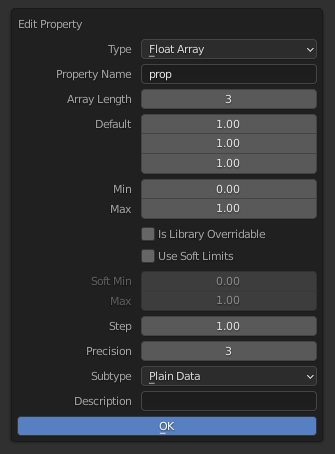
- Improve the layout of custom property edit panel 972677b25e
3D Viewport¶
- Display indicator in Text Info overlay when Clipping Region is enabled (9c509a7219)
- Z axis lock option for the walk navigation (c749c24682)
- Navigation gizmos no longer hide when using modal operators (917a972b56).
- The different outline color for selected instances has been removed, improving readability of the active object (aa13c4b386).
Keymap¶
- Holding the
D& dragging now opens the view menu (moved from theTildekey). The "Switch to Object" operator is now mapped to theTildekey. (f92f5d1ac6).
Outliner¶
- Filter option "All View Layers" shows all the view layers for comparing different collection values (bb2648ebf0).
Freestyle¶
A major rework of the UI layout to make the layout align with the current UI design principles (6f52ebba19).
Preview¶
- Sphere material preview updated to have squared UV and better poles (875f24352a).