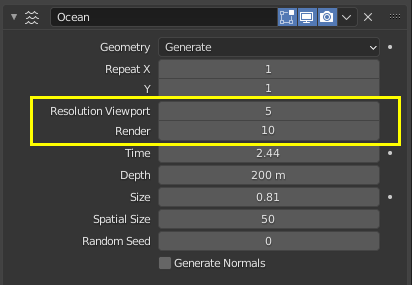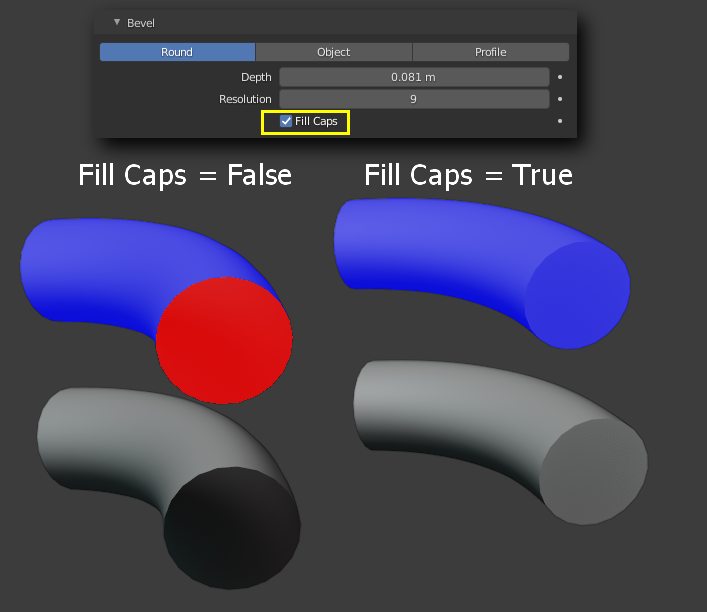Blender 2.91: Modeling¶
Boolean¶
The Boolean modifier and Boolean tool have a new Exact solver option that handles overlapping geometry better (9e09b5c418).
| Fast (old) mode | Exact (new) mode |
|---|---|
The old BMesh solver remains as the Fast option, as it is still quite a bit faster. The Exact solver uses exact multi-precision arithmetic and a new algorithm (taken from Mesh Arrangements for Solid Geometry, by Zhou, Grinspun, Zorin, and Jacobson). Together these mean that:
-
- Overlapping geometry - coplanar faces, overlapping edges - is handled properly.
- There should be no issues (other than speed) when intersecting very dense meshes.
- Confusion about what is inside and what is outside, which determines what parts survive and what parts are deleted in a Boolean, should be eliminated. At least, in the case where the input meshes describe closed volumes.
- A new Self option for the Exact solver will properly handle cases when one or both operands have self-intersections (de21ab418d).
- More examples, showing difference with coplanar faces:
| Fast (old) mode | Exact (new) mode |
|---|---|
- The Boolean modifier can now take a Collection as an alternative to an Object as the "other operand" of the Boolean (ab7608af1b). To use it, change the Operand Type from Object to Collection, and then pick a Collection name. With the Fast solver, this will just apply the Boolean as many times as there are Mesh Objects in the Collection. With the Exact solver, the whole Boolean is done in one operation. Also, the new Self option described above is always on for the Exact solver when the operand type is Collection, and you can leave the collection empty to just get self-intersections removed. Due to the way the Fast method is implemented, it will not work for an Intersect operation, but the Exact solver can do an Intersect operation.
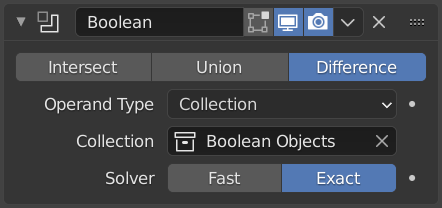
Tools¶
- Intersect (Knife) and Intersect (Boolean): a new Exact solver option handles overlapping geometry better (see update on Boolean for more details). (9e09b5c418)
UV Editor¶
- Loop select at boundaries now supports cycling between partial and full boundaries, matching the behavior for mesh-editing (6a10e69d27).
Modifiers¶
- The Mesh Sequence Cache modifier can now import Alembic velocities for rendering motion blur (b5dcf74636). This is controlled by 3 new properties on the modifier : Velocity Attribute, Velocity Unit, and Velocity Scale. The first two are global for the Alembic cache, so every object imported will use those same properties for resolving the velocity attribute.
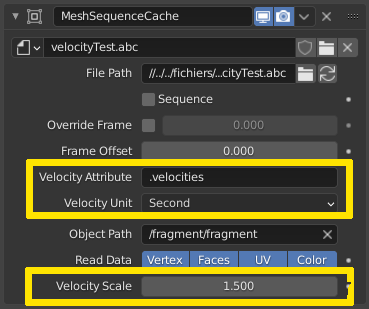
- The ocean modifier now has separate values for viewport and render resolution (a44299ccd1).
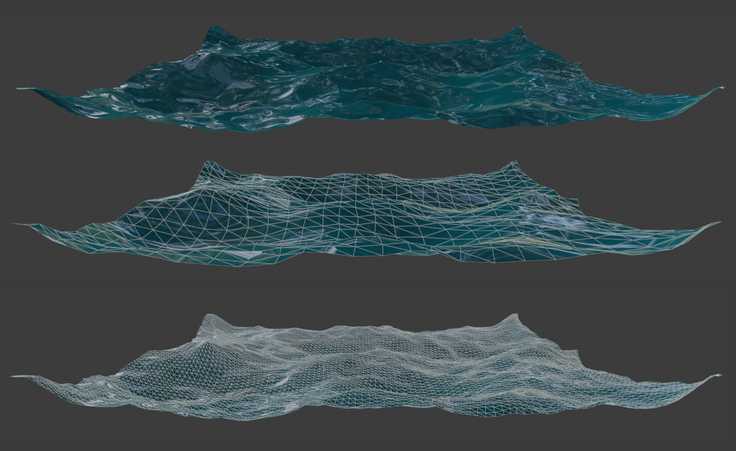
- The Vertex Weight Proximity modifier now can use a custom mapping curve to control its falloff (D9594, e4204a3979).
Subdivision Surfaces¶
For compatibility with other software, a few options were added to the Subdivision Surface modifier. (53f20b9, 6070f92, 443e42d)
- Option to match iterative subdivision and shrinking, by disabling the limit surface.
- Option to smooth only boundary edges and keep boundary corners sharp.
- Option to smooth entire boundary for UV coordinates, also including corners.
Boundary and UV smooth options are also available in the Multiresolution modifier.
Curves¶
- Allow building flat curve caps for all bevel types (a6a0cbcd74).
- Bevels on curves (and text and 2D curves) now have support for the same custom profiles as the bevel modifier. The new "Bevel Mode" property decides which type of bevel to build, with the "Profile" option for a quarter circle custom profile. (60fa80de0b)