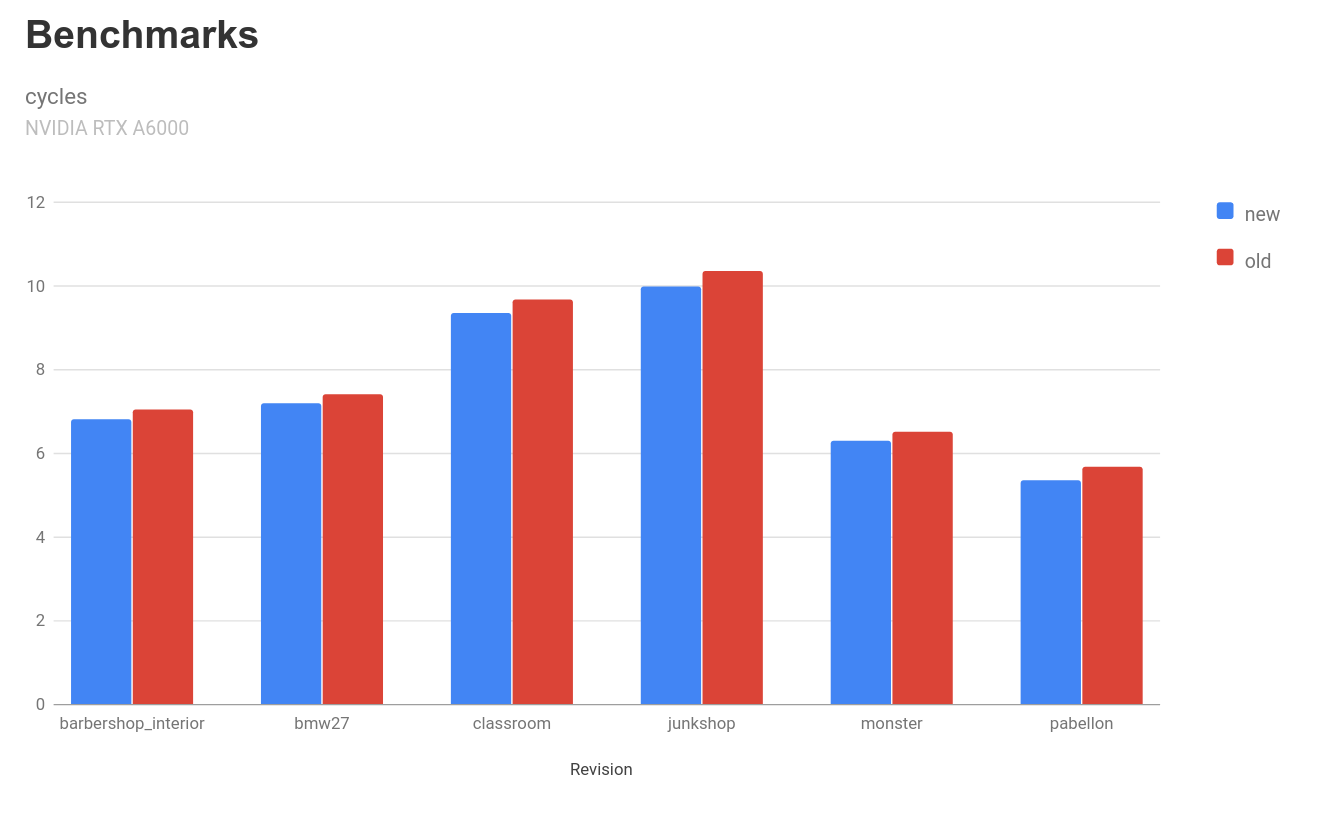Performance Tests¶
tests/performance is a framework for automated benchmarking of
Blender features, with real-world .blend files. It's designed both for
developers to use locally, and to run as part of continuous integration.
It's in early stages, and currently only used for benchmarking Cycles. However the framework is generic and intended to be used for more Blender features over time.
Setup¶
Unlike correctness tests, benchmarking involves multiple revisions or
builds. For that reason, test configuration and results are located
outside the build directory, in a benchmark directory next to the
source code.
The following command creates this directory and a default
configuration:
The default configuration looks like this, and includes all CPU
tests:
devices = ['CPU']
tests = ['*']
categories = ['*']
builds = {
'master': '/home/user/blender-git/build/bin/blender',
'2.93': '/home/user/blender-2.93/blender',
}
You can modify this configuration to point to existing Blender builds to compare, or set up automated building instead (see below).
Downloading tests¶
In the repository there are several tests that are used by modules for performance testing.
cd ~/blender-git/blender
git clone https://projects.blender.org/blender/blender-benchmarks.git tests/benchmarks
Running Tests¶
To run the default configuration from the blender/tests/performance/
directory in the source code:
Timings will be printed to the console, and a results.html page with
graphs will be generated.
For all available commands, see:
When the git hash of a revision changes, or an executable is modified,
results are marked as outdated. ./benchmark update will then
automatically re-run only the tests for the modified builds or revision.
Configurations¶
A configuration is a subset of performance tests, devices and revisions. It can easily be run, re-run, analyzed and graphed. This is convenient when working on specific features or optimizations.
Configurations can be added by creating a new folder in the
benchmark directory with a config.py file.
Example configuration for Cycles GPU rendering:
devices = ['OPTIX_*']
categories = ['cycles']
revisions = {
'master': 'master',
'cycles-x': 'cycles-x',
}
By default a bar chart is generated, useful when comparing a handful of revisions. For visualizing many commits over time, a line chart may be used instead.
Automated Building¶
The benchmarking tool can automatically build Blender. This is convenient if you want to quickly test multiple revisions, or want to avoid modifying your own build configuration for correct benchmarking. Ensuring your development build is configured in release mode without debugging aids can be tedious and error-prone.
The following commands sets up a dedicated git worktree and build in the
benchmark directory.
You can then specify any commit hashes, branches or tags recognized by git:
Future Plans¶
The main ideas for improvements are:
- Run tests multiple times and generate error intervals
- Run nightly as part of continuous integration
- Support benchmarking more Blender features
Example Output¶
# ./benchmark.py list
DEVICES
CPU AMD Ryzen Threadripper 2990WX 32-Core Processor (Linux)
CUDA_0 NVIDIA RTX A6000 (Linux)
OPTIX_0 NVIDIA RTX A6000 (Linux)
TESTS
cycles barbershop_interior
cycles bmw27
cycles monster
cycles junkshop
cycles classroom
cycles pabellon
CONFIGS
cycles-x