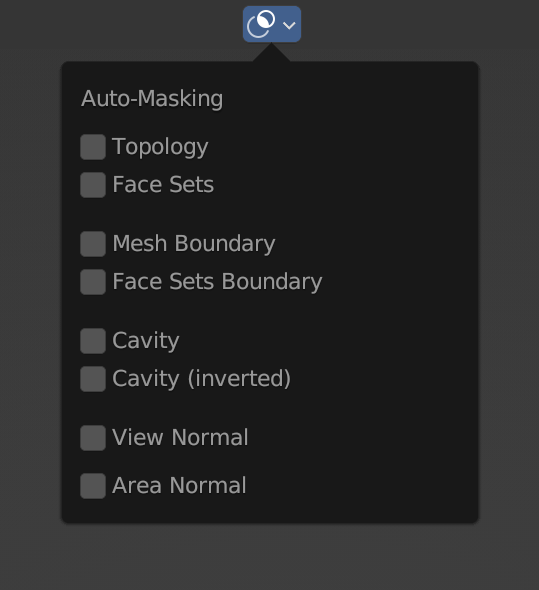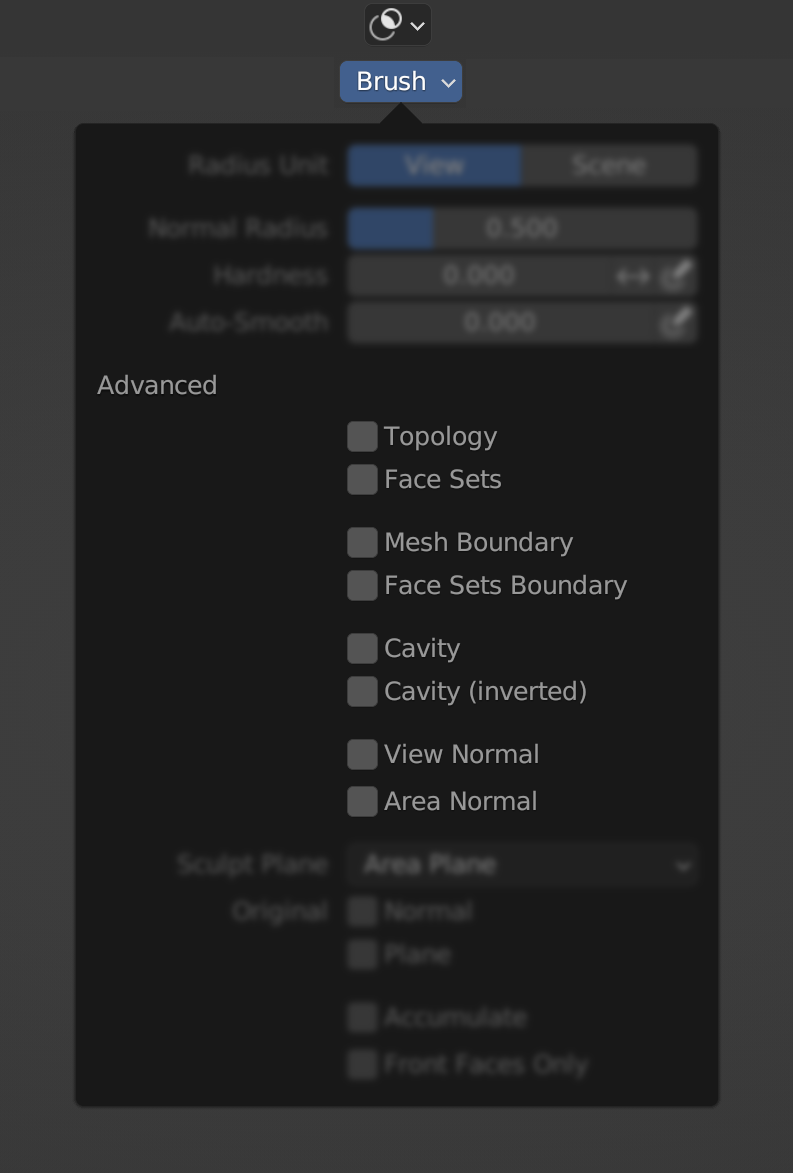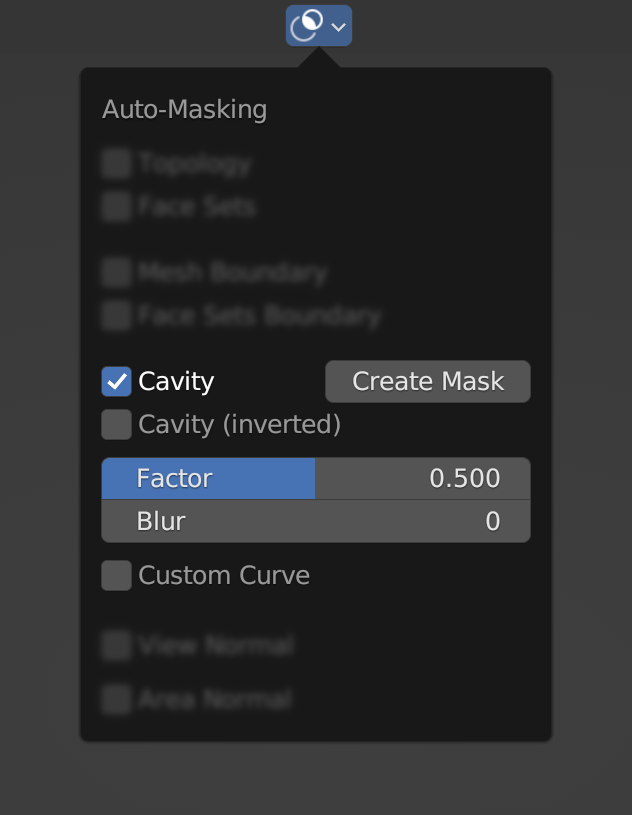Sculpt, Paint, Texture¶
Performance¶
- Performance and memory usage have been improved when face sets, hiding, and masking aren't used (b5f7af31d6).
- Significant performance improvement for reprojecting attributes when using the voxel remesher (bad55d56bc).
Auto-Masking¶
- New popover in the 3D Viewport header to manage all auto-masking options (db40b62252).
This UI makes the auto-masking toggles more accessible and discoverable.
Each setting is now properly ordered. For even faster access use the pie
menu shortcut Alt-A.
The same UI is used for the brush settings as well. Any brush auto-masking toggle of the active brush will override the mode auto-masking toggles.
- Cavity auto-masking toggles in the options and brush settings (0156a677c7).
Instead of manually creating a cavity mask, this auto-masking option provides a faster way of painting and sculpting with Cavity.
"Inverted", "Factor", "Blur" and a "Custom Curve" give extra control to fine tune the cavity mask. Use the "Create Mask" button to convert the auto-mask into a regular mask attribute (To edit it further or just visualize it).
This includes a new "Mask From Cavity" operator, which replaced the old "Dirty Mask" menu operator.
- Area and View Normal auto-masking toggles in the options and brush settings (0156a677c7).
These auto-masking options are great for selectively painting/sculpting from specific angles. "View Normal" uses the viewing angle, while "Area Normal" uses the normal direction of the brush cursor from the start of the stroke.
"Limit" & "Falloff" define how many angles are included in the auto-mask and how soft the mask is.
An additional "Occlusion" toggle allows more precise projection painting at the cost of performance.
For more information see auto-masking documentation in the manual.
Other¶
- Face Sets are now opt-in, meaning that primitive objects do not have a Face Set attribute by default. As a result when objects are joined or modeling changes are made in Edit Mode, any new geometry will not automatically be assigned a Face Set, improving performance and removing visual clutter when not used. (e8291f4504)
- Weight and Vertex painting will use the whole modifier stack if it produces no topology changes, to allow painting with weight layering using Geometry Nodes or Weight Mix modifiers. (9823a8f72b)