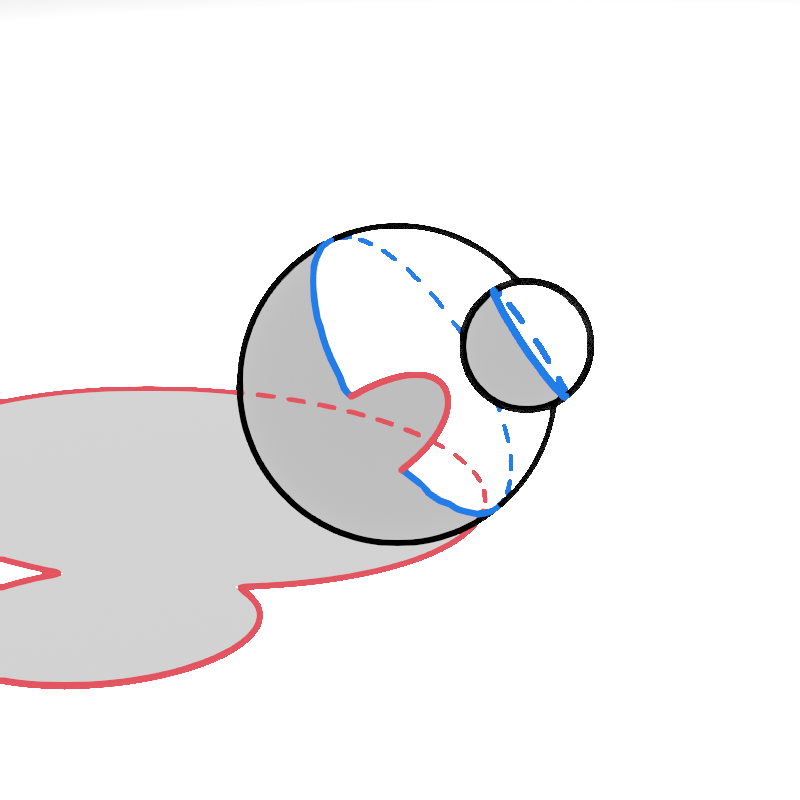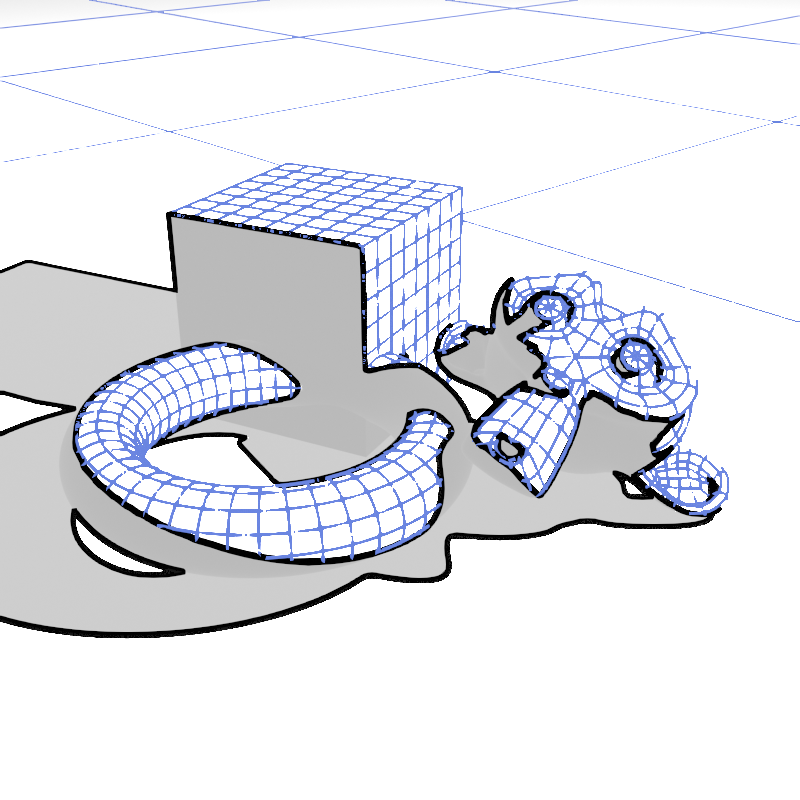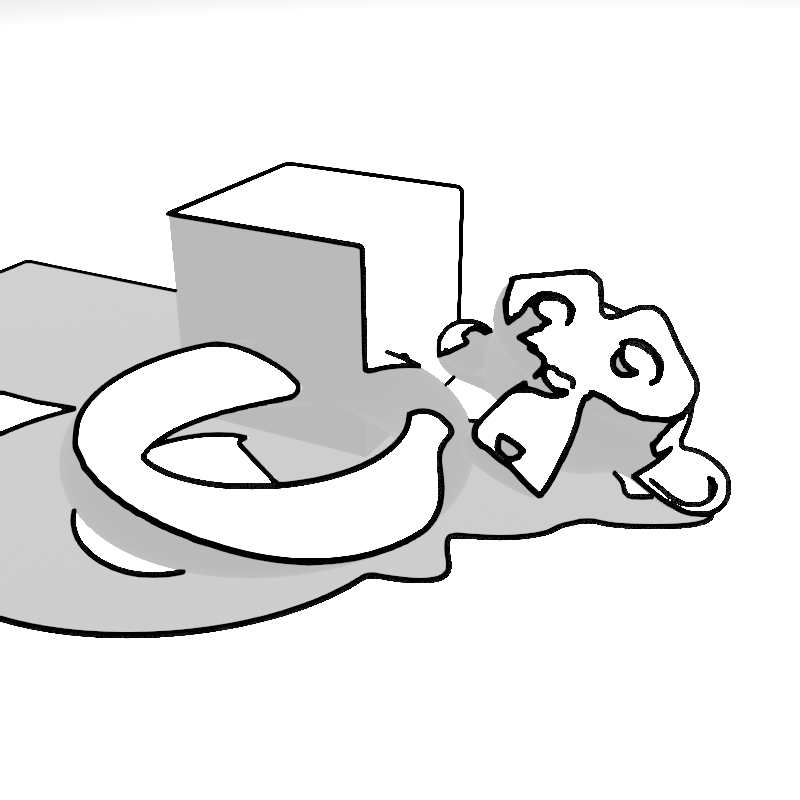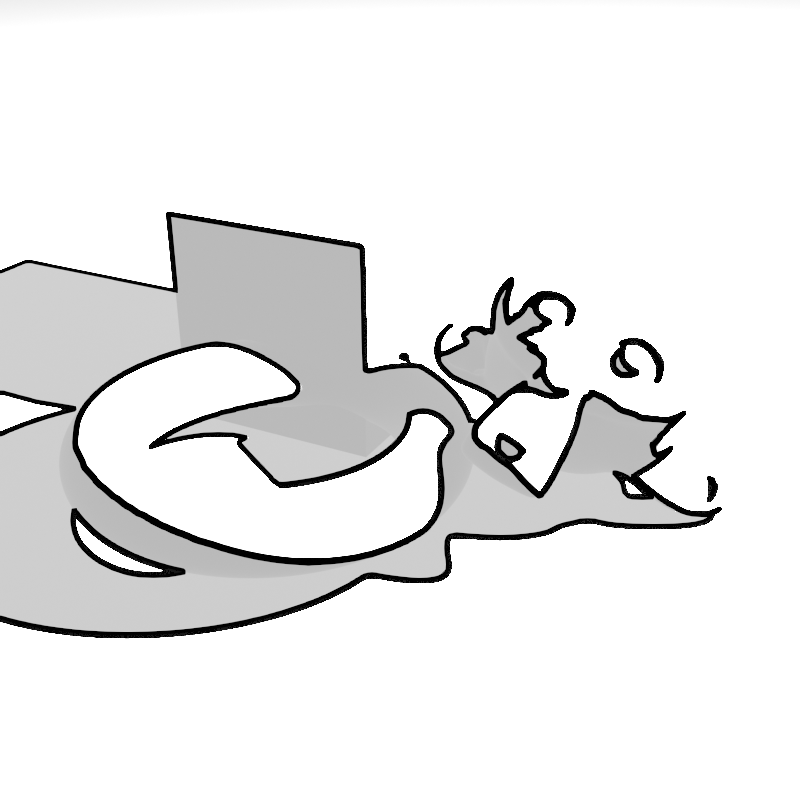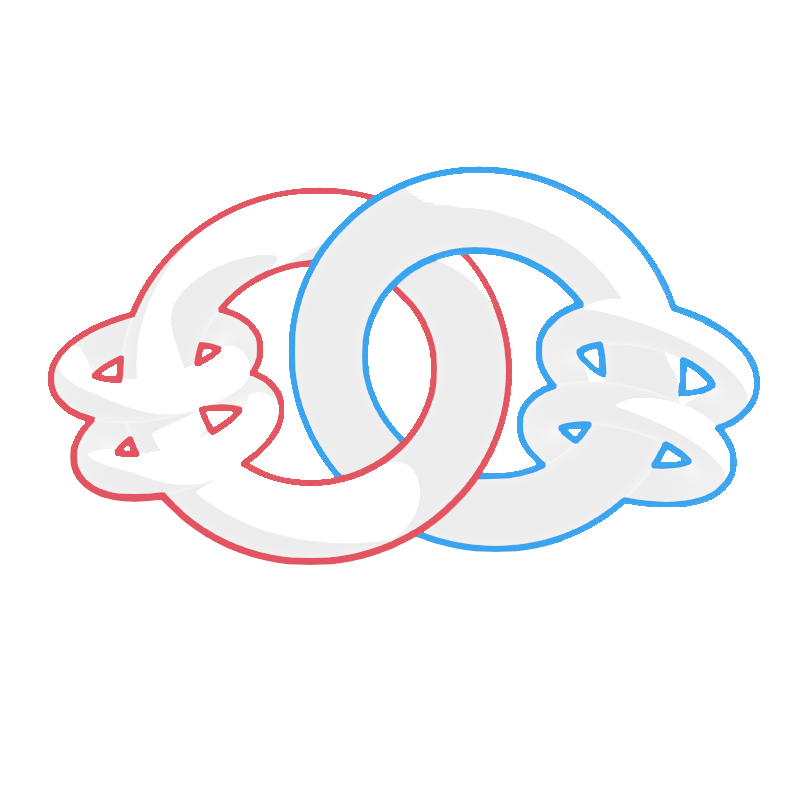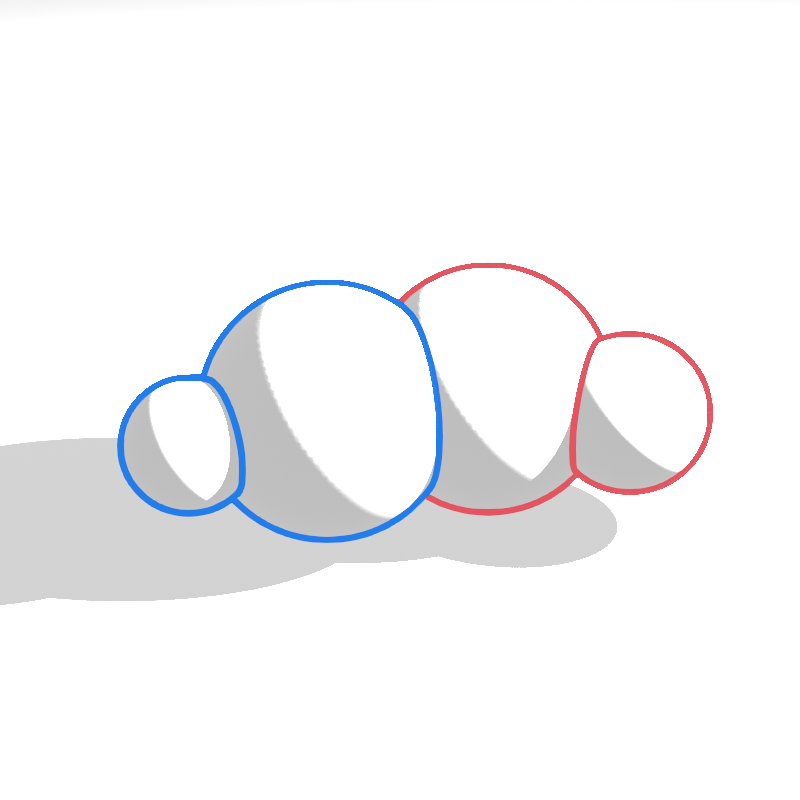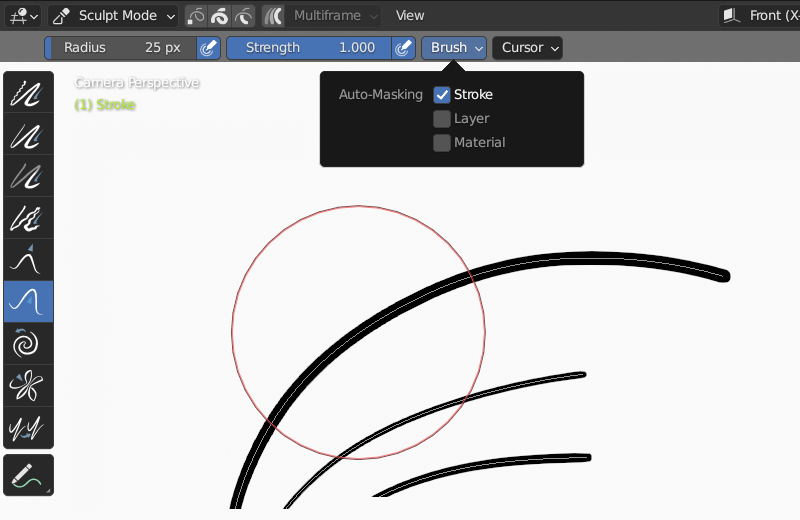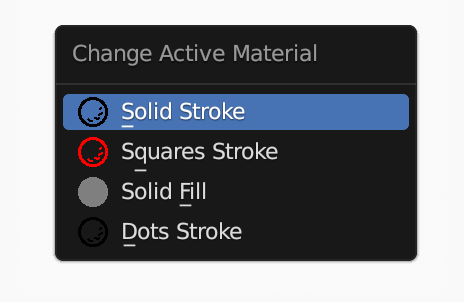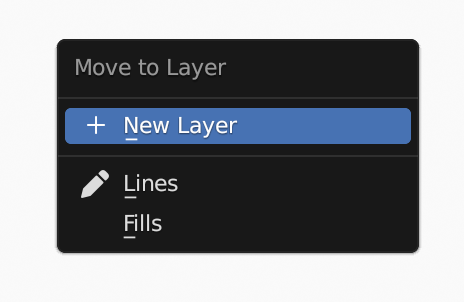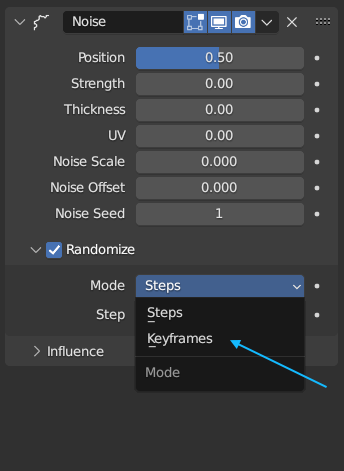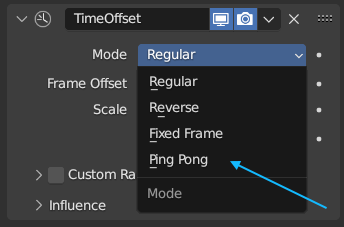Grease Pencil¶
Line Art¶
Current performance for LineArt:
- New object loading code significantly increased object loading speed
(approx. 4~8 times faster).
(03aba8046e)
- Removed "Remove Doubles" option from Geometry Processing panel, this is the result of using new object load code path, we do not add "remove doubles" as this will take a lot of time to process. The user is responsible for ensuring good mesh quality.
- New multithread quad-tree building method makes triangle insertion
and intersection calculation much faster
(432c4c74eb).
Overall performance figure can be seen in the picture above.
- There's initially another acceleration method that uses
Atomic Compare and Swapalgorithm (14a5a91e0e), however we have since found that algorithm is not preferred in terms of OS thread scheduling, so we used the more traditional locking method instead.
- There's initially another acceleration method that uses
- New Shadow and Light Contour calculation. Now LineArt is able to calculate accurate cast shadow and light/shadow separation line given a light source reference object. (6dd8ceef2a)
- Filtering feature lines from lit/shaded regions. This images shows the example of selecting marked edges from only lit regions. (6dd8ceef2a)
- Enclosed Shape option with lit/shaded region selection, able to give accurate 2d shape around light/shadow areas. The second image demonstrates this effect. (6dd8ceef2a)
- New Silhouette functionality. Draw silhouette around selected collection, or around individual objects in that collection. LineArt is also able to identify intersecting and overlapping silhouette geometries. (6dd8ceef2a)
- Intersection priority functionality. Specify different intersection priority levels for different objects, then intersection lines would be automatically selected with the object who has the higher intersection priority. This saves the effort of manually assigning intersection flags for a lot of simple cases. In the image, the blue sphere has higher intersection priority, and the intersection line is selected together with the blue sphere to style with it. (6dd8ceef2a)
Operators¶
- New Sculpt Auto masking options at 3 levels: Stroke, Layer and Material. (ab5d52a6db)
UI¶
- Added Material selection menu using key
Uin Sculpt mode. (ab5d52a6db)
- Now
Move to New Layerallows to enter the name of new layer. (129ea355c8)
Modifiers and VFX¶
- New Noise modifier parameter to define when the randomize noise pattern change. Now it's possible to change the noise only in keyframes. (0d9e22d43c)
- New Ping Pong mode for Time Offset modifier. (82d7234ed9)