Modeling¶
Curve Pen Tool¶
- A new "Curve Pen" tool in curve edit mode can be used to rapidly edit
and create curves
(336082acba).
- The tool supports quickly adding, deleting, and tweaking control points.
- Much more functionality is available with various shortcuts, and editable in the keymap for further customization.
Multi-User Data Object¶
- When trying to apply a modifier to a multi-user data object users can choose to make it single user, instead of failing to apply (35f34a3cf8).
- For applying object transform the new option allows to isolate the selected multi-user data objects from the others if needed (8621fdb10d).
General¶
- The "Select Similar" operator for Meshes now supports selecting by similar vertex crease values (8abd8865d2).
- NURBS curves knots generation has been improved
(0602852860).
- "Cyclic" can be used with other knot options.
- "Endpoint" and "Bezier" can be used at the same time.
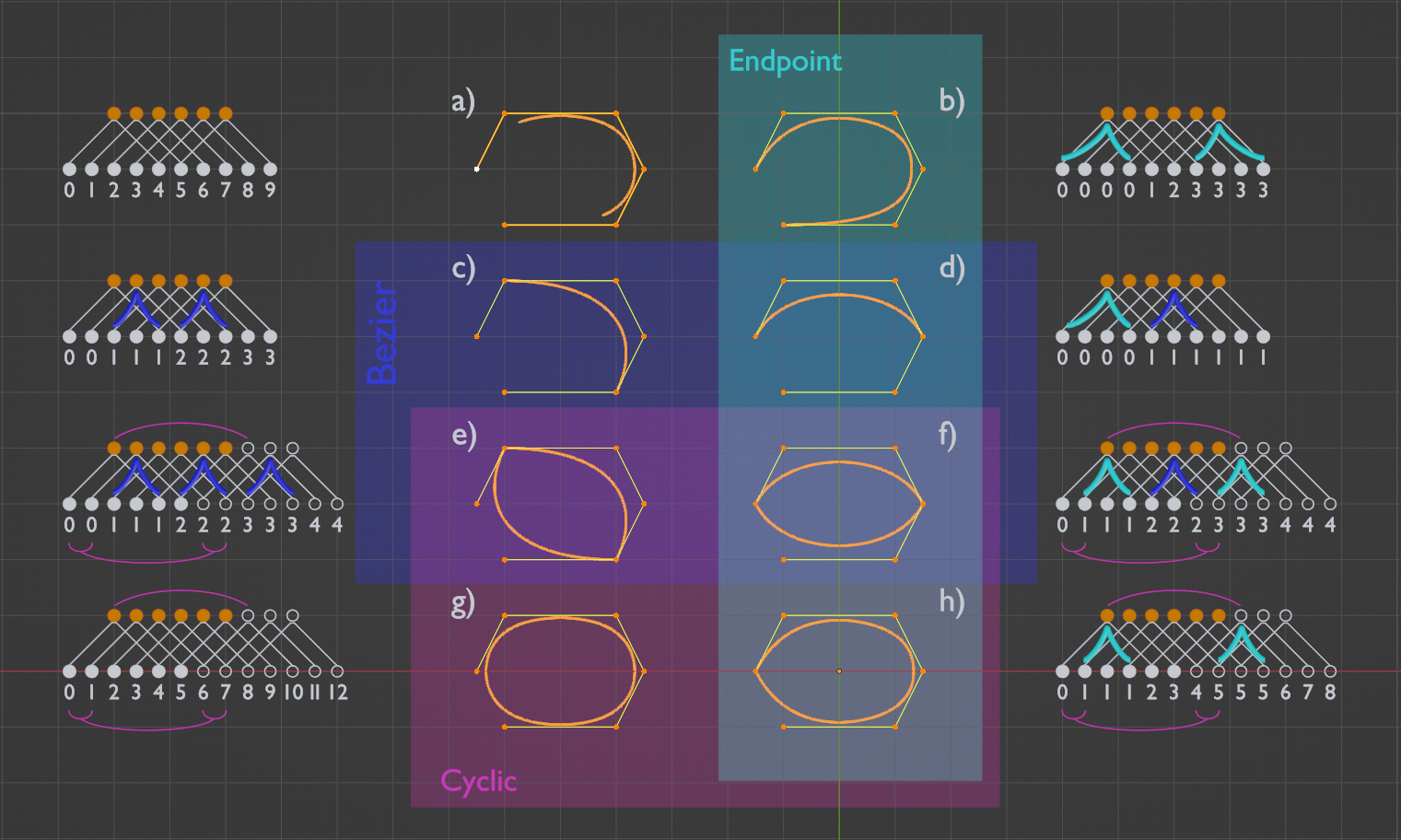
Modifiers¶
- The Vertex Weight Mix modifier now supports Minimum and Maximum as operations that can be applied to combine input weights (fa715a158a).