Blender 2.90: Virtual Reality¶
Only smaller updates were done for this release while the second milestone is still being worked on.
Landmarks¶
In the 2.83 release, landmarks were already available, but had limited usefulness. With 2.90, landmarks should be much more practicable.
- Tweaks to how landmarks are used to establish the viewer pose:
- Changing to a landmark moves the view exactly to it, rather than keeping the current position offset.
- Disabling positional tracking moves the viewer back to the exact landmark position.
- New landmark type: Custom Pose. These allow specifying a position and rotation to use as base pose, without a camera.
- New landmark operators:
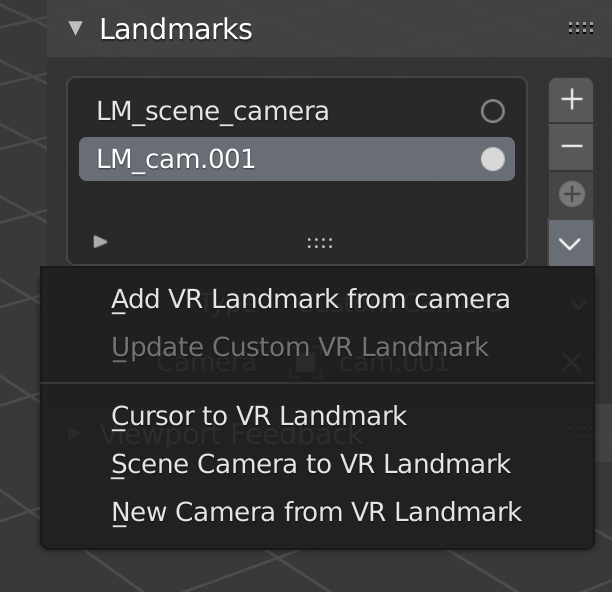
- Add VR Landmark from Session
Add a new custom pose landmark, based on the current position and rotation of the viewer. - Add VR Landmark from Camera
If a camera object is active, this adds a landmark with a position and rotation based on the camera. - Update Custom VR Landmark
Updates the selected landmark's position and rotation based on the current viewer pose. - Cursor to VR Landmark
- Scene Camera to VR Landmark
Copy the position and rotation of the selected landmark to the scene camera. - New Camera from VR Landmark
Add a camera with the position and rotation of the selected landmark.
- Add VR Landmark from Session
- Show Landmarks 3D View option, available in the Viewport Feedback panel. Enables visual indicators for positions and rotation of landmarks.
(607d745a79, fe21f93ae9, 362200bfee)
Miscellaneous¶
- A warning is displayed in the Viewport Feedback, indicating that the feedback options may have a significant performance impact.