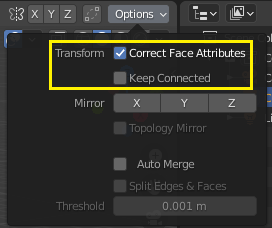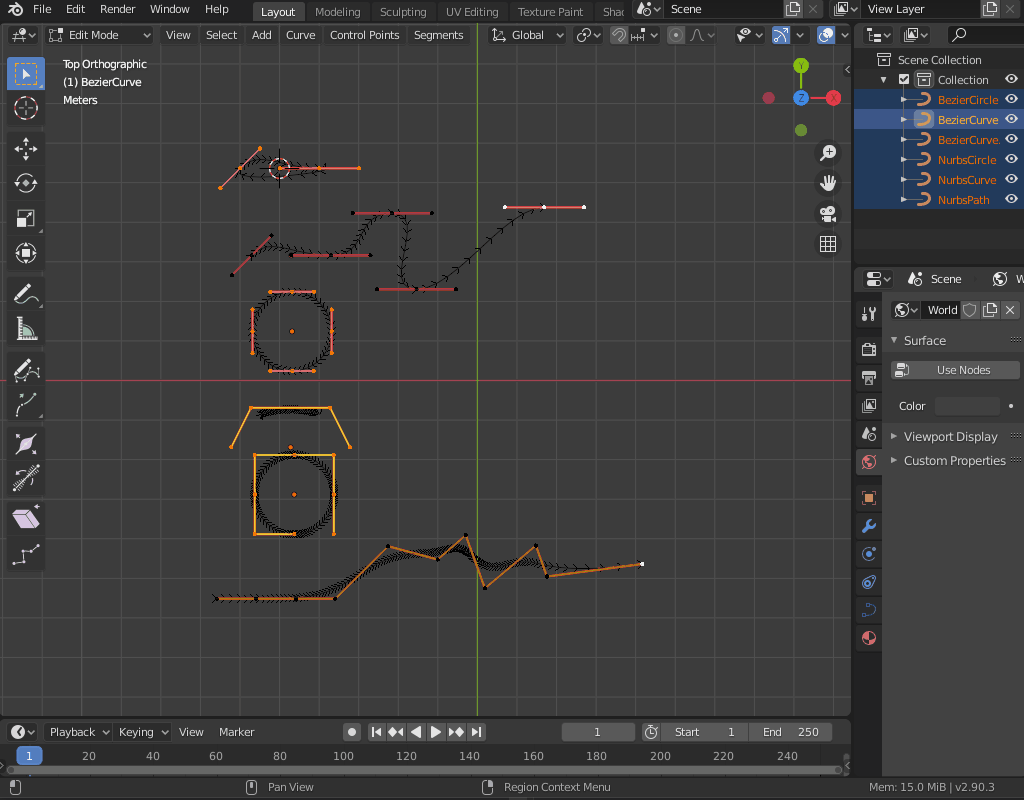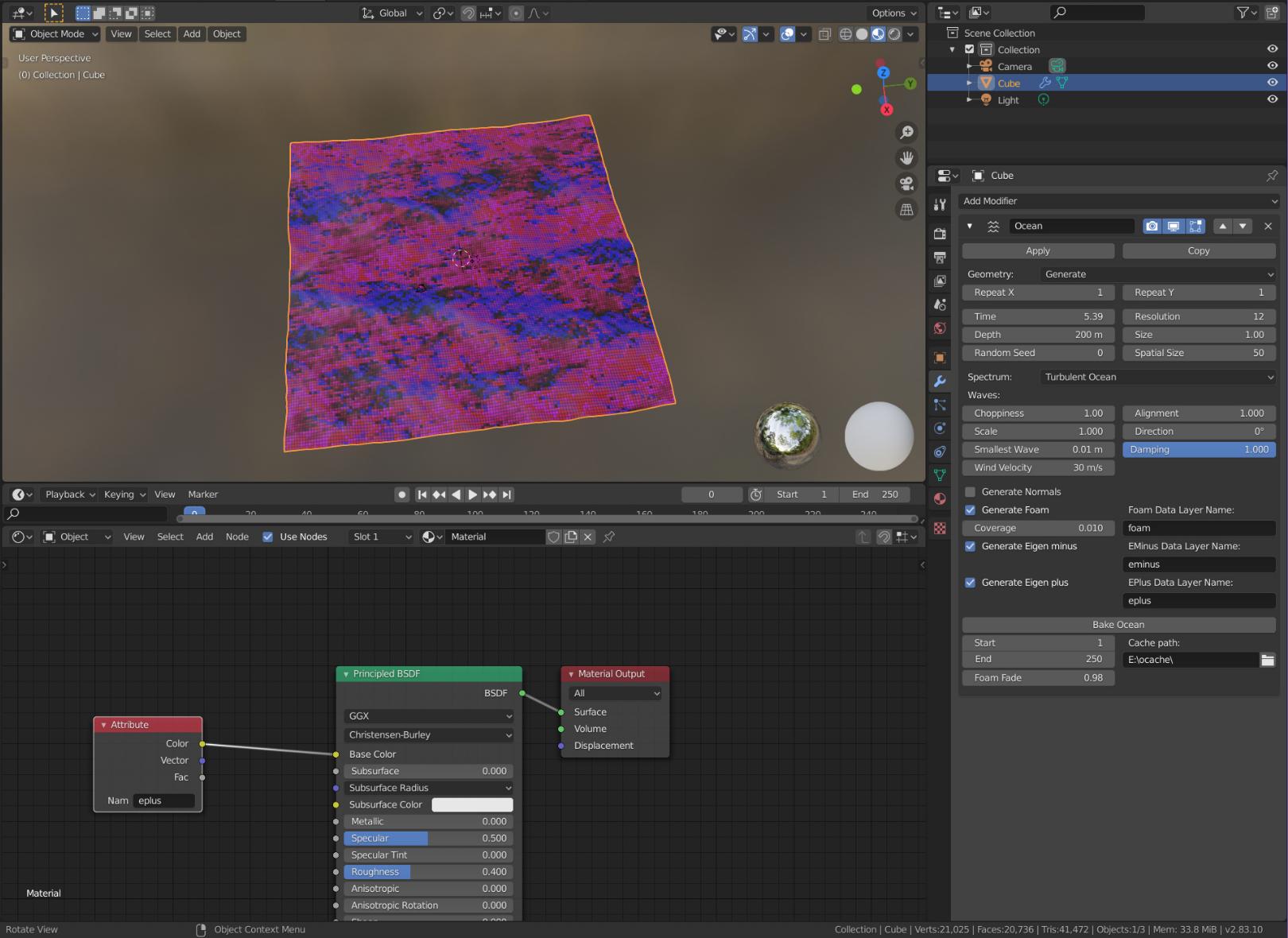Blender 2.90: Modeling¶
Tools¶
- Extrude Manifold: new tool to automatically split and remove adjacent faces when extruding inwards. (b79a5bdd5a).
- Ruler: snapping support for ruler tool. (1f7a791)
- Topology cleanup oriented tools Merge (including By Distance aka Remove Doubles), Rip, Delete, Dissolve, Connect Path, Knife and Tris To Quads now correctly preserve custom normal vectors. (93c8955a7)
- The custom profile for the bevel modifier and tool now supports bezier curve handle types. (baff05ad1c)
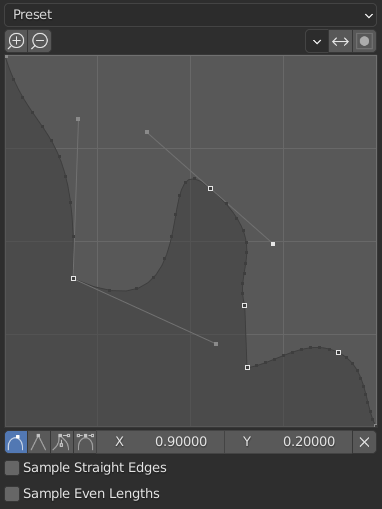
- The bevel tool and modifier have a new 'Absolute' mode for interpreting the 'amount' value. This mode is like Percent, but measures absolute distance along adjacent edges instead of a percentage. 466e716495)
- The bevel tool and modifier use a new method to decide which material and UV values to use for the center polygons in odd-segment bevels. It should give more consistency in different parts of the model compared to the seemingly random choice made up til now. e3a420c477
UV Editor¶
- The new mesh editing options Correct Face Attributes and Keep Connected adjust UV's and vertex colors when moving mesh components. The option is activated in the top right corner of the 3d viewport in the mesh editing menu (4387aff)
- Edge Ring Select: matching edit-mesh functionality of the same
name using
Ctrl-Alt-LeftMouse(1dd381828f).
- Pick Shortest Path: hold down
CTRLand select UV components withleft mouseto select the shortest path between the UV components. (ea5fe7abc1)
- Pick Shortest Path: grid type selection if you activate fill
region or use
Ctrl-Shift-LeftMousewhen selecting UV components
- UV Rip: separates UV components (vertices, edges, faces) from
connected components. The operator is run by pressing the
Vhotkey. The components are ripped in the direction of the mouse pointer position. (89cb41faa0)
- Option to change the opacity of the UV overlay. (90d3fe1e4d).
- Remove selection threshold for nearby coordinates, only select when UV coordinates are identical. (b88dd3b8e7)
Curves¶
- Curve Normals are disabled by default. (0bd7e202fb)
- Curve Handles now can be Hidden/Selected or All. (49f59092e7)
The new default for Handles is Selected. For Nurb Curves, the
handlers are displayed always as it was in previous version.
Transform¶
- Edge and Vert Slide now supports the other snapping types. (e2fc9a88bc, 9335daac2a)
- The snap can now be made to the intersection between constraint and geometry. (d8206602fe)
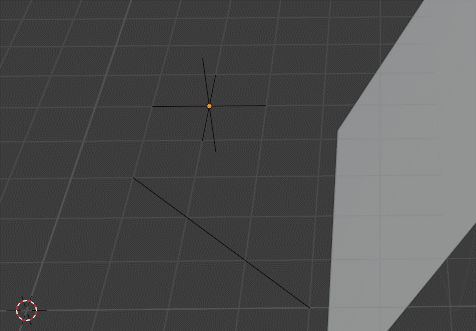
Modifiers¶
- The ocean modifier can now generate maps for spray direction. (17b89f6dac)
- Applying a modifier as a shapekey is now allowed even when the object has linked duplicates. (01c8aa12a1)
- New menu option to Save As Shapekey, which applies the modifier as a shape key without removing it. (01c8aa12a1)